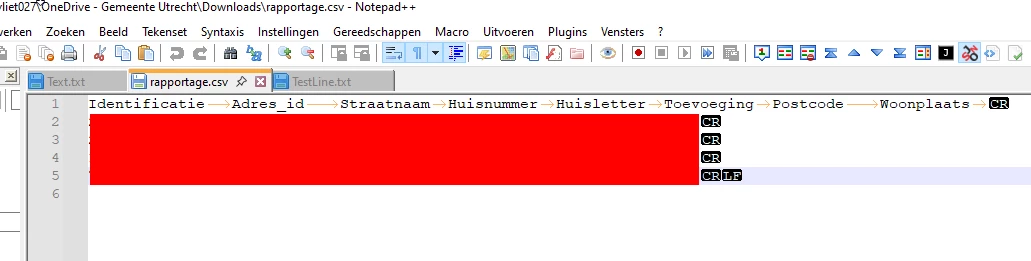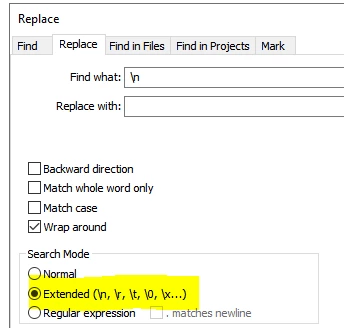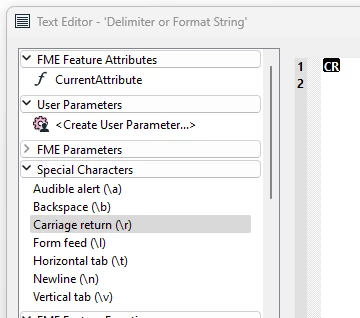Hello everyone,
A colleague is trying to read a CSV file in FME 2024.2, but the file appears to be generated by Linux-based software. As a result, FME interprets the entire file as a single block of text instead of recognizing each line as a new row. Does anyone know how to ensure FME correctly identifies each line break in this file?