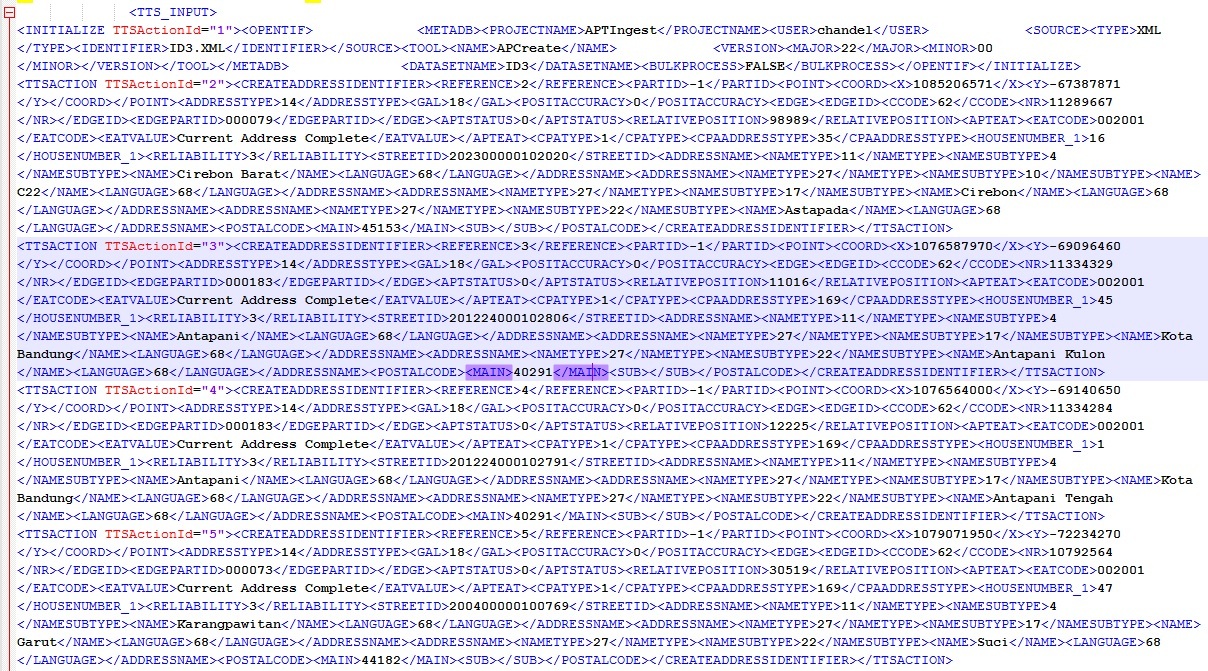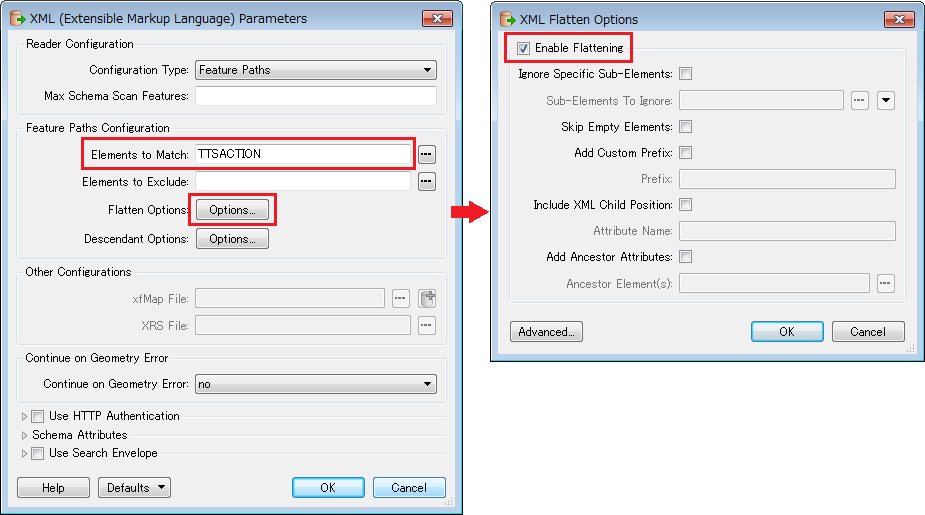Hi,
Although, I have worked with transformers but I am fully new to XMLs.
I have an XML input file, but, unlike other XMLs, when I open this xml in notepad++, its as good as a text file only. Its not parsed ad segmented. Although, I tried some transformers, but didn't work. Once these XMLs are written, I would like to split it in 50 attributes in each file. Anyone with the solution !!