Hello,
I'm looking to read all DWGs in a folder and convert them to feature classes inside one GDB, with the feature classes named as the DWG filenames. Currently, I've set my reader to read all DWGs in the folder and put as 'Single Merged Feature Type' so that it's a single input port. Then I followed this thread to use the FilenamePartExtractor transformer and set the fme_basename to the dwg file name. After it's run, it only outputs one feature class instead of multiple. See below for my workflow.
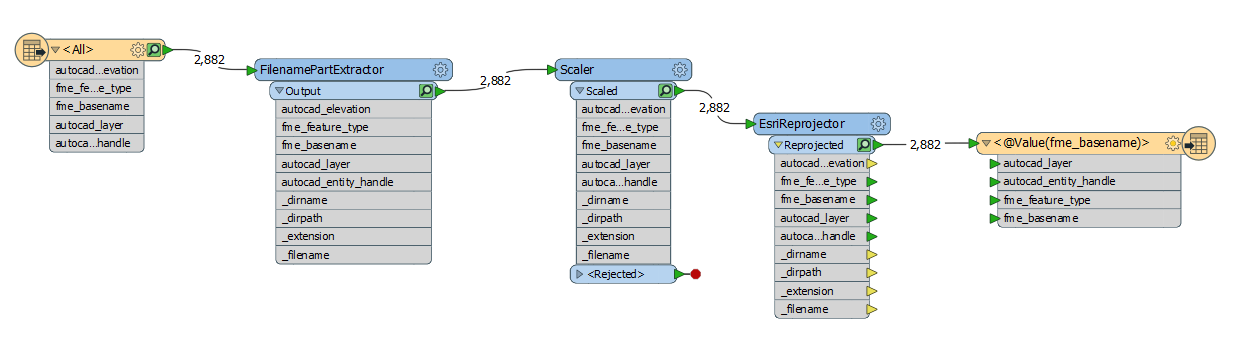
Please advise on where I'm going wrong!




