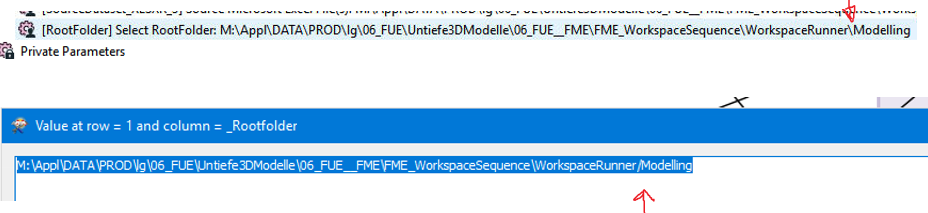Occasionally the Folder (existing) parameter will change a backslash in the folder path to a forward slash when the feature is is shown in the table. This creates a major problem for reading, writing and comparing to this folder. Is there anyway to make sure this doesnt happen?