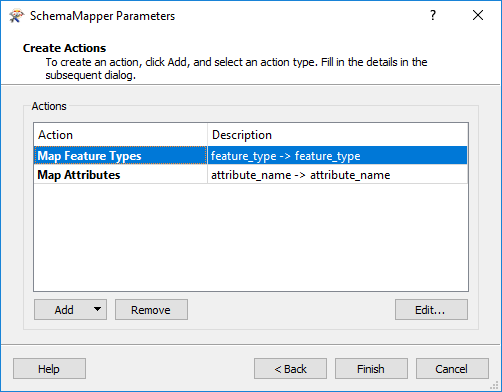I'm trying to map a Smallworld table to a different schema in our Postgres SDE. I have one Excel file with the schema for the writer and another Excel file with a worksheet for mapping from the smallworld field to the fields that exist in the schema for the writer. This works when I translate to ffs (even though I get some error messages). But when I use the same workspace to translate to Postgres SDE it fails. Eventually I will need to map multiple Smallworld tables to the Postgres SDE. I have attached the workspace, the log file and the two Excel files. I'm wondering if having two excel files is part of the problem. But when I tried to accomplish all this with a single Excel file I was getting errors. Thoughts?
Question
Problem with Dynamic mapping Smallworld to Postgres SDE
This post is closed to further activity.
It may be an old question, an answered question, an implemented idea, or a notification-only post.
Please check post dates before relying on any information in a question or answer.
For follow-up or related questions, please post a new question or idea.
If there is a genuine update to be made, please contact us and request that the post is reopened.
It may be an old question, an answered question, an implemented idea, or a notification-only post.
Please check post dates before relying on any information in a question or answer.
For follow-up or related questions, please post a new question or idea.
If there is a genuine update to be made, please contact us and request that the post is reopened.