I am trying to use a FeatureWriter to write my features out to a ShapeFile. When connecting the last transformer to the FeatureWriter the FeatureWriter automatically determines how each field name should be renamed (in case a field name is longer than 10), but it doesn't connect each attribute to the renamed field names. Thus when running the workspace it fails when trying to write a feature:
FeatureWriter (WriterFactory): Field name 'ID_NAMESPACE' is greater than the maximum 10 character length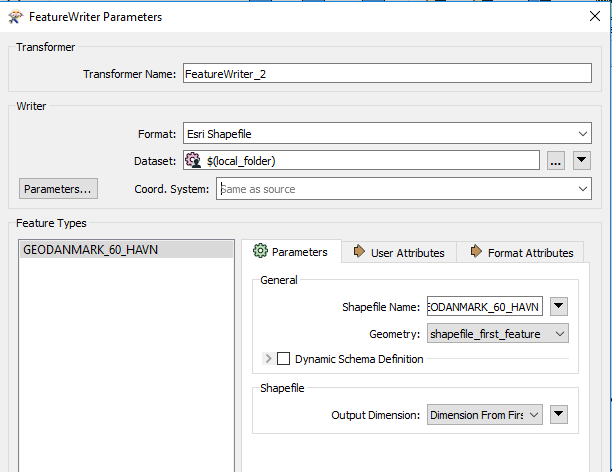
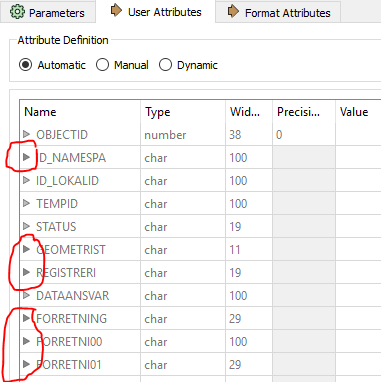
Is this on purpose?
The "Automatically connect attributes" option on the connection to the FeatureWriter is disabled, so I can't fix it that way. The only way I can think of is to manually rename all fields to match those chosen by the FeatureWriter.
The workspace has previously been running without problems in FME 2018 or FME 2019.
I am using FME 2020.0.0.1 x64 on Windows 10.







