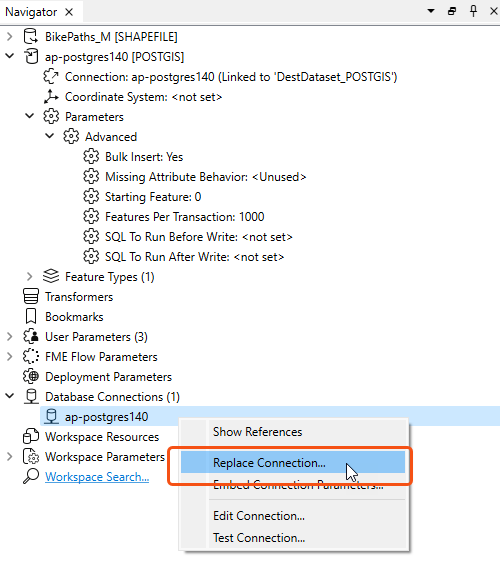As is stated in the title. However I need column names to be created exactly as they are, for example I have incoming attribute "OGC_ANGLE.uom" and even though I have Lower Case Attribute Names unchecked,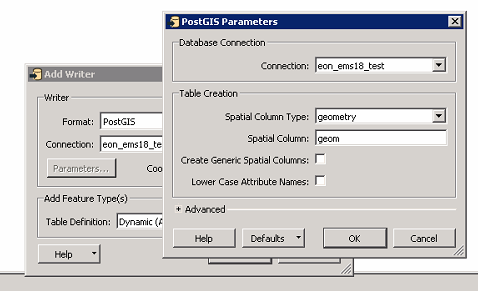
tables in database have column names are created lowercase ("OGC_ANGLE.uom" becomes ogc_angle_uom) - this is a problem, if I read those tables and try to use xsd to create gml again, as these attributes are unknown to the xsd, therefore failing creation of the gml. I could manually rename those columns, however I would need to rename those columns every time xsd file changes, which is why I need to do this dynamically in the first place, as those xsd files are going to be updated quite often...
And it seems that the dynamic PostGIS writer ignores Table Qualifier, it always creates tables in default schema, unless I specify schema in Table Name (schema.@Value(fme_feature_type))