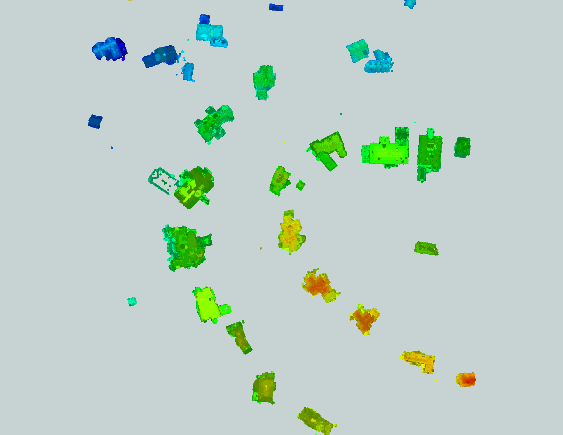
Point Cloud with building classification
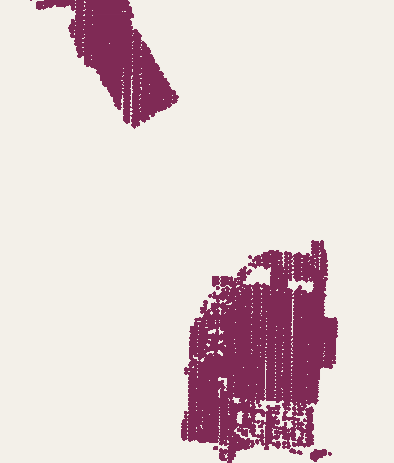
Points created by GeometryCoercer
I'm not clear where to go from here. Buffer by certain amount? Is there a best transformer here?
Thanks
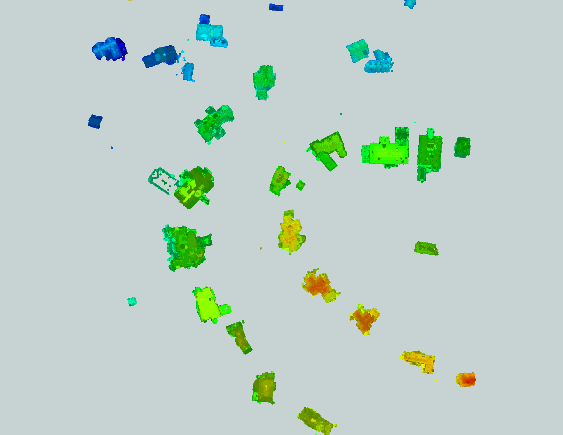
Point Cloud with building classification
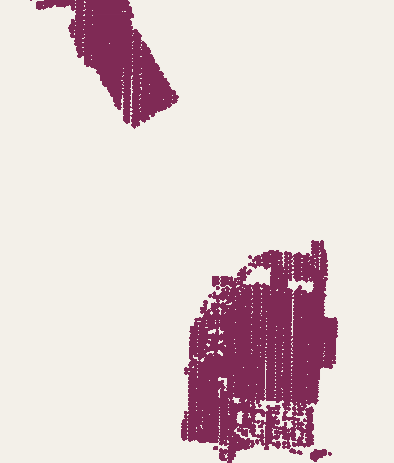
Points created by GeometryCoercer
I'm not clear where to go from here. Buffer by certain amount? Is there a best transformer here?
Thanks
Best answer by takashi
I try to explain again with other words.
(1) Buffer the points by a certain amount to create areas which represent roughly buildings.
If you set an attribute containing an identical value to Group By of the Bufferer, overlapped areas will be dissolved, like this.
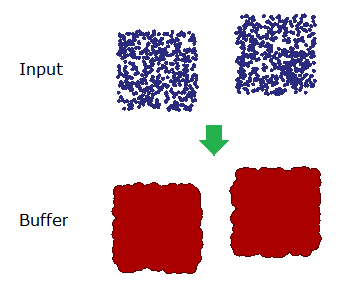
If the points don't have appropriate attribute to do that, just add an attribute storing an identical constant value with the AttributeCreator before the buffering.
(2) Add group ID to the resulting areas with the Counter.
(3) To transfer the group ID to the original points, clip the points by the buffered areas with the Clipper.