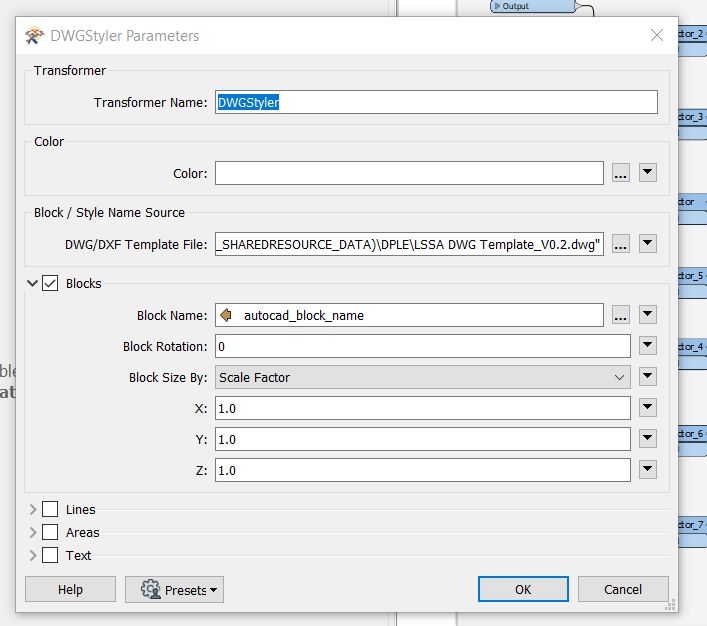Hi.
I am wanting to export a point layer (GEODATABASE FILE) to a .dwg using the pre-reconfigured block template symbols.
I have attempted using the DWGStyler but it will not pick up the templates symbols for some reason and just places a point. I have tried following https://community.safe.com/s/question/0D54Q000080hglVSAQ/replace-point-with-symbol-from-a-dwg but there is not quite enough detail on how to go about it.
Can someone please provide the parameters that I need to fill to get the symbol to a dwg file.
Thanks.