FME Form (Workbench) 2024.1.2.1 (20240906 - Build 24624 - WIN64)
Oracle Spatial Database 19.27.0 (19c)
Hello!
When trying to read data in from an oracle spatial database, I receive the message that FME cannot query the metadata table.
It's unclear to me which metadata table the reader is trying to use. This happens both with a FeatureReader and a SQLExecutor, the behaviour is the same. When switching logging to debug, there is no further logging of the query that is being executed.
2025-07-29 13:52:56| 0.3| 0.0|INFORM|ORACLE Reader: Executing SQL Statement `SELECT * FROM DINO_DBA.GDW_BLK_ARE_VW' to obtain features for feature type `'
2025-07-29 13:52:56| 0.3| 0.0|WARN |Could not query Metadata table for dimension for geometry column 'GEOMETRY' of table '' -- geometry will be assumed to be 2D
The FME documentation I could find (FME Support Center: Adding metadata entries for Oracle spatial tables or views) hasn't been updated since 2015.1, and refers to MDSYS.SDO_GEOM_METADATA which is a table that doesn't exist (at least, not in the version of Oracle Spatial that we have installed), but this may also be a typo and in fact relate to MDSYS.SDO_GEOM_METADATA_TABLE which does exist.
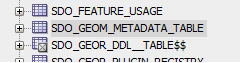
The user I am connecting to the database can correctly view the metadata in ALL_SDO_GEOM_METADATA and has additionally been granted SELECT rights to MDSYS.SDO_GEOM_METADATA_TABLE. The error message still comes up.
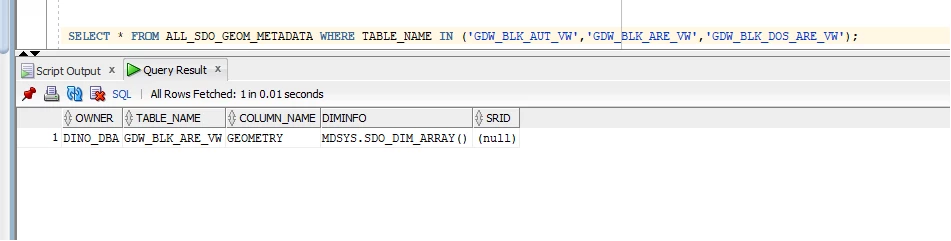
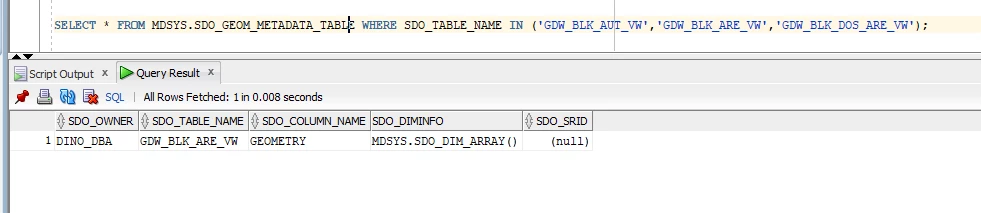
From looking at the error message I have two thoughts;
- The error message appears to indicate that a table name isn't being provided?
table appears to be just two single quotes
Changing the SQL statement between referencing SCHEMA.TABLE or just TABLE still doesn't change the result.[..] geometry column 'GEOMETRY' of table '' [..] -
The other possibility was that the readers erroneously only look in USER_SDO_GEOM_METADATA, which in this case won't return any results as the user I am logged in as is not the owner of the spatial tables.
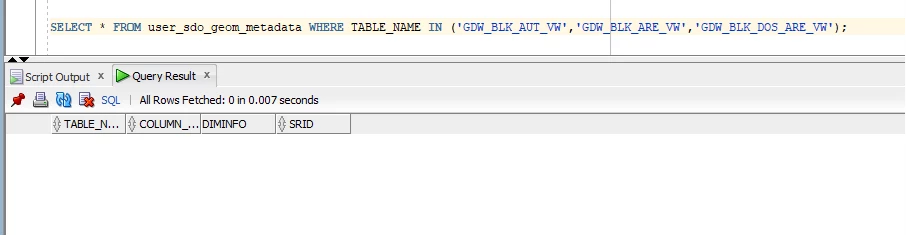
I have a feeling it's either a bug, or it's a case of oversight as to where the metadata is being read in from. I'd really appreciate any input you can give on this!






