I'm converting 3D data from Postgres to an Esri Indexed 3D Scene Layer (slpk). I'm converting this to an i3s service on Azure (not ArcGIS Online). When loading this as an external layer in ArcGIS Online, the LOD seems totally random, buildings are being visualised but not the way I'd like to see (not based on distance). Is there a way of optimizing this in FME?





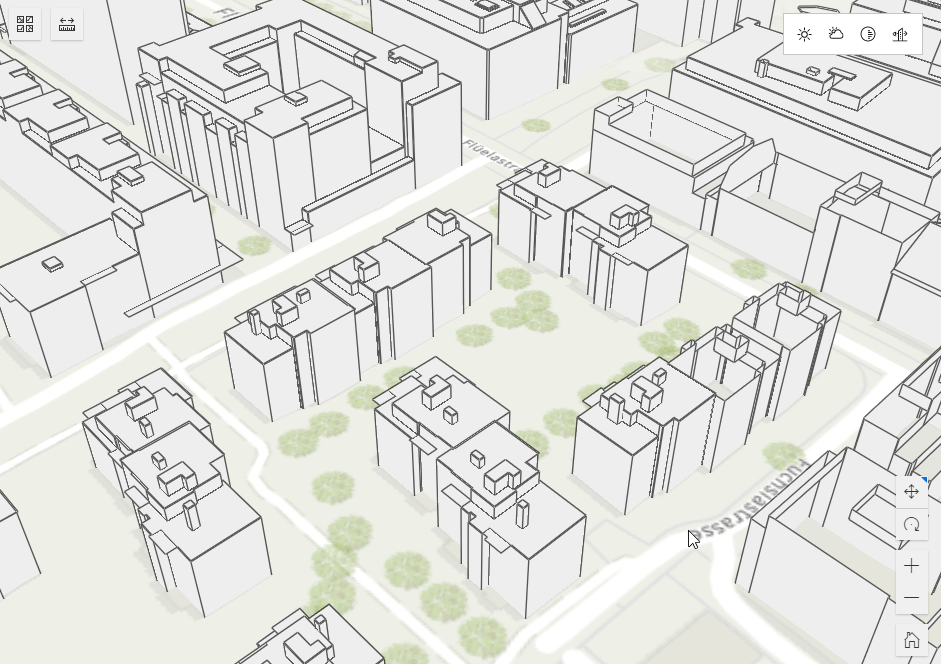 Files exported from Arcgis DO NOT.
Files exported from Arcgis DO NOT.









