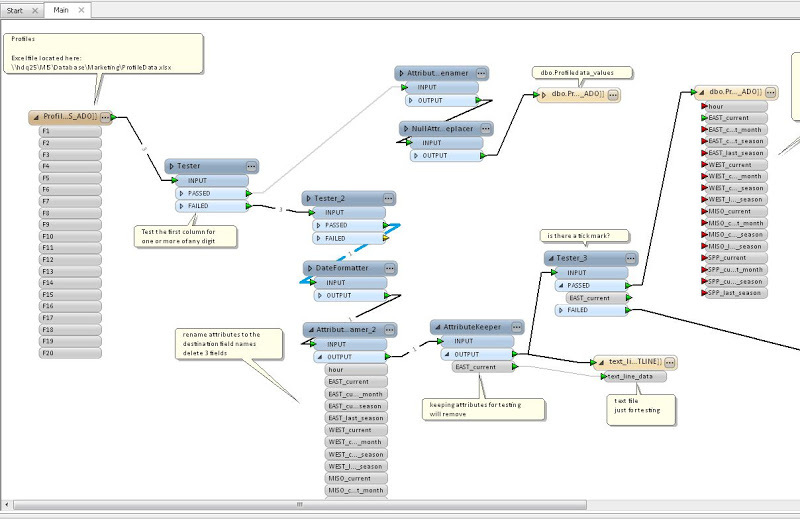MS SQL Server Writer: Failed to parse `Date' from attribute value `05/07/2013' for column `EAST_current'
My source is an Excel file and I'm writing to a regular non-spatial SQL Server 2008 table. All the columns in the SQL Server table have the datetime data type.
What could be the problem?
Do you see that single tick mark in front of the 05 in the error? could that be a literal value? I tried testing for that tick mark character in a Testor using the Match RegEX test using [`] and \\A[`] as the right value, but the row came out of the Failed port. So I don't think the tick mark is really there.
The source data looks like this when I view it in the Feature Inspector while the translation is running:
5/7/2013
so I use the DateFormatter to conver the month and date to 2 digits with this date format: %m/%d/%Y
this seems like a simple problem, i just can't see it.
Sarah