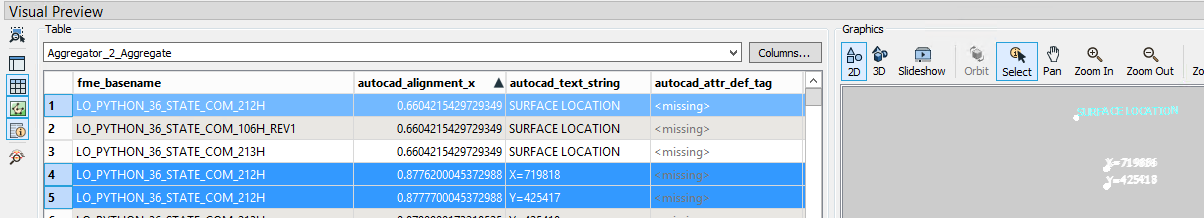I am working with many autocad files and trying to extract data from paper space objects. The objects i am trying to extract are mtext object (of type autocad_multi_text) I am trying to match up objects that start with a specific string to objects just below them. to do this i want to use the autocad alignment_x and y
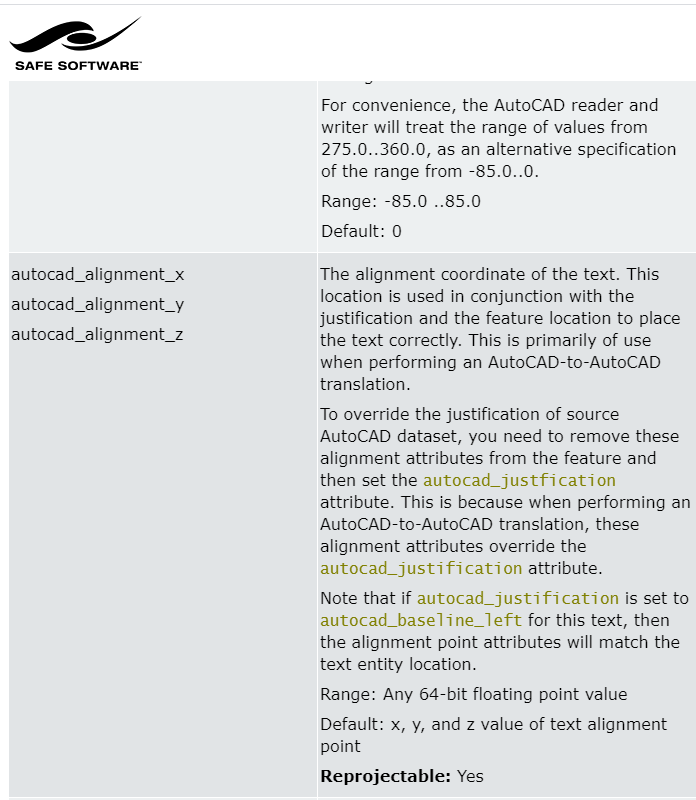
coordinates. I have enabled the feature type format attributes
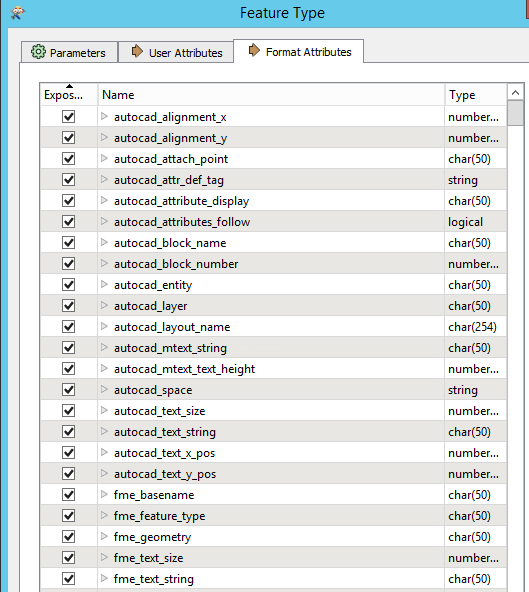
needed and do see many of the attributes populated in the visual preview.
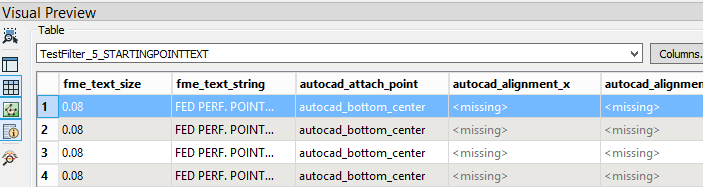
but not the ones i need. I can get the coordinates using a coordinate extractor but those are the lower left and will not help me select the adjacent below text that i need.