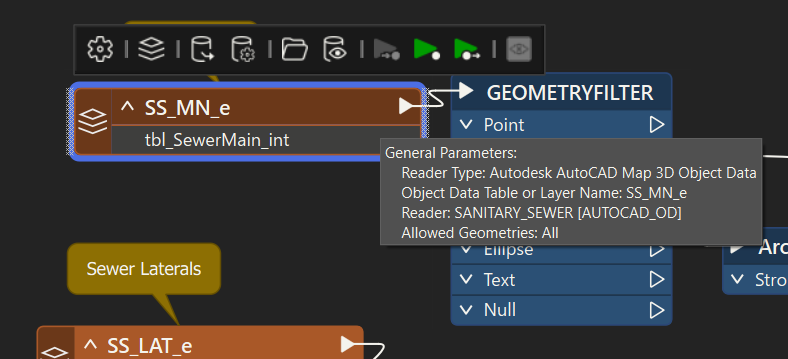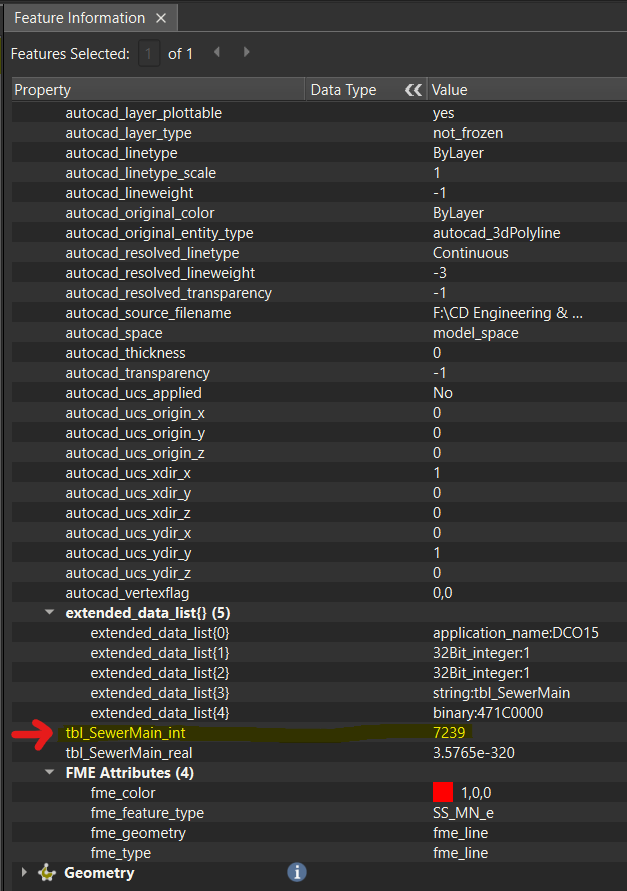Hello everyone,
I am currently working on migrating sewer utility data from an AutoCAD Civil 3D (2022) DWG file into the Esri Utility Network Foundation (Sewer) feature class/file geodatabase.
Issue: The attribution for the DWG sewer layers is stored in tables that I need to join to my DWG/Feature class during the FME workflow by matching an ID field. However, the ID field in my DWG is not appearing in the reader I am using (Autodesk AutoCAD Civil 3D), not even as an “unexposed attribute”.
I discovered a legacy .fmw file that successfully reads this field using a different reader (Autodesk AutoCAD Map 3D Object Data), which I do not have a license for.
Questions:
-
What is the necessary license for Autodesk AutoCAD Map 3D Object Data (aka AUTOCAD_OD)? Is it an FME-based license, or does it require an active AutoCAD Civil 3D license on my computer (which I currently don't have)?
-
As an alternative, can anyone guide me on how to copy-paste the ID field that I can’t access in FME into a different field that I can access through FME? I can use a different machine with AutoCAD if needed.
Any advice or guidance would be greatly appreciated!
Thank you!
PS - I put in a ticket with support but have not heard back from them yet, and have no reference for how long it might take for them to get back to me. I’m hoping for a quicker answer from the community.