Hi @mark2atsafe @andreaatsafe, I am using FME 2018.1.1.1 Build 18578.
I am trying to connect to a Microsoft SharePoint list via SAML since it is a SharePoint Online instance, but am getting the following error message. It is message type '200' which apparently indicates success, but this doesn't seem to be the case here...
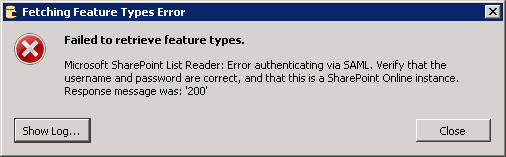
Creating reader for format: Microsoft SharePoint List
Trying to find a PYTHON plugin for reader named `SHAREPOINT'
Loaded Python module `sharepoint' from file `C:\\Program Files\\FME_Desktop_2018.1.1.1\\plugins/python27\\sharepoint\\__init__.pyc'
Creating reader for format: Microsoft SharePoint List
Trying to find a PYTHON plugin for reader named `SHAREPOINT'
Loaded Python module `sharepoint' from file `C:\\Program Files\\FME_Desktop_2018.1.1.1\\plugins/python27\\sharepoint\\__init__.pyc'
Microsoft SharePoint List Reader: Items Per Request format parameter is set to '5000'
Microsoft SharePoint List Reader: Logging into xxxxx as 'xxxxx' using authentication mode 'SAML'
Microsoft SharePoint List Reader: Error authenticating via SAML. Verify that the username and password are correct, and that this is a SharePoint Online instance. Response message was: '200'
A fatal error has occurred. Check the logfile above for details
Failed to obtain any schemas from reader 'SHAREPOINT' from 1 datasets. This may be due to invalid datasets or format accessibility issues due to licensing, dependencies, or module loading. See logfile for more information
UniversalReader -- readSchema resulted in 0 schema features being returned
Reader Parameter(0) = >https://xxxxxxx
Reader Parameter(1) = >USER<
Reader Parameter(2) = >xxxxxxx
Reader Parameter(3) = >PASSWORD<
Reader Parameter(4) = >********<
Reader Parameter(5) = >AUTHENTICATION<
Reader Parameter(6) = >SAML<
Reader Parameter(7) = >HIDDEN_LISTS<
Reader Parameter(8) = >No<
Reader Parameter(9) = >ALL_FIELDS<
Reader Parameter(10) = >No<
Reader Parameter(11) = >_MERGE_SCHEMAS<
Reader Parameter(12) = >YES<
Reader Parameter(13) = >RETRIEVE_ALL_TABLE_NAMES<
Reader Parameter(14) = >YES<
Reader Parameter(15) = >+FME_DEBUG<
Reader Parameter(16) = >DUMP_SCHEMA<
Reader Parameter(17) = >+FME_DEBUG<
Reader Parameter(18) = >BADNEWS<
Reader Parameter(19) = >+FME_DEBUG<
Reader Parameter(20) = >FME_STACK_TRACE<
Reader Parameter(21) = >+FME_DEBUG<
Reader Parameter(22) = >HTTP_DEBUG<
Reader Parameter(23) = >+FME_DEBUG<
Reader Parameter(24) = >FTP_DEBUG<
Reader Directive(0) = >RUNTIME_MACROS<
Reader Directive(1) = >USER,xxxxxx,PASSWORD,********,AUTHENTICATION,SAML,HIDDEN_LISTS,No,ALL_FIELDS,No,_MERGE_SCHEMAS,YES,RETRIEVE_ALL_TABLE_NAMES,YES<
Configuration object contents:
FME Temporary Folder: xxxxxx
mapping file Line 0: `APPLICATION' `FME_WORKBENCH'
mapping file Line 1: `AUTOREG' `YES'
mapping file Line 2: `LOG_MAX_FEATURES' `-1'
mapping file Line 3: `LOG_APPEND' `NO'
mapping file Line 4: `LOG_ENCODING' `UTF-8'
mapping file Line 5: `FME_HOME' `C:\\Program Files\\FME_Desktop_2018.1.1.1\\'
mapping file Line 6: `FME_SESSION_USED' `TRUE'
mapping file Line 7: `R_14_METAFILE' `SHAREPOINT'
mapping file Line 8: `R_14_DATASET' `https://xxxxx
mapping file Line 9: `R_14_USER' `xxxxx
mapping file Line 10: `R_14_AUTHENTICATION' `SAML'
mapping file Line 11: `R_14_HIDDEN_LISTS' `No'
mapping file Line 12: `R_14_ALL_FIELDS' `No'
mapping file Line 13: `R_14__MERGE_SCHEMAS' `YES'
mapping file Line 14: `R_14_RETRIEVE_ALL_TABLE_NAMES' `YES'
mapping file Line 15: `R_14_+FME_DEBUG' `DUMP_SCHEMA'
mapping file Line 16: `R_14_+FME_DEBUG' `BADNEWS'
mapping file Line 17: `R_14_+FME_DEBUG' `FME_STACK_TRACE'
mapping file Line 18: `R_14_+FME_DEBUG' `HTTP_DEBUG'
mapping file Line 19: `R_14_+FME_DEBUG' `FTP_DEBUG'
mapping file Line 20: `R_14_USER' `xxxxxx
mapping file Line 21: `R_14_AUTHENTICATION' `SAML'
mapping file Line 22: `R_14_HIDDEN_LISTS' `No'
mapping file Line 23: `R_14_ALL_FIELDS' `No'
mapping file Line 24: `R_14__MERGE_SCHEMAS' `YES'
mapping file Line 25: `R_14_MERGE_SCHEMAS' `YES'
mapping file Line 26: `R_14_RETRIEVE_ALL_TABLE_NAMES' `YES'
mapping file Line 27: `SCHEMA_TIME' `YES'
mapping file Keyword: `R_14_HIDDEN_LISTS' occurs 2 time(s)
mapping file Keyword: `R_14_DATASET' occurs 1 time(s)
mapping file Keyword: `LOG_MAX_FEATURES' occurs 1 time(s)
mapping file Keyword: `LOG_APPEND' occurs 1 time(s)
mapping file Keyword: `R_14_PASSWORD' occurs 2 time(s)
mapping file Keyword: `R_14_MERGE_SCHEMAS' occurs 1 time(s)
mapping file Keyword: `R_14_AUTHENTICATION' occurs 2 time(s)
mapping file Keyword: `R_14_ALL_FIELDS' occurs 2 time(s)
mapping file Keyword: `R_14_METAFILE' occurs 1 time(s)
mapping file Keyword: `AUTOREG' occurs 1 time(s)
mapping file Keyword: `FME_HOME' occurs 1 time(s)
mapping file Keyword: `LOG_ENCODING' occurs 1 time(s)
mapping file Keyword: `APPLICATION' occurs 1 time(s)
mapping file Keyword: `R_14_RETRIEVE_ALL_TABLE_NAMES' occurs 2 time(s)
mapping file Keyword: `SCHEMA_TIME' occurs 1 time(s)
mapping file Keyword: `R_14_USER' occurs 2 time(s)
mapping file Keyword: `R_14__MERGE_SCHEMAS' occurs 2 time(s)
mapping file Keyword: `R_14_+FME_DEBUG' occurs 5 time(s)
mapping file Keyword: `FME_SESSION_USED' occurs 1 time(s)
UniversalReader -- readSchema resulted in 0 schema features being returned
Failed to obtain any schemas from reader 'SHAREPOINT' from 1 datasets. This may be due to invalid datasets or format accessibility issues due to licensing, dependencies, or module loading. See logfile for more information
Does anyone have any ideas? I thought in FME 2018.1 the previous issue with the Microsoft SharePoint List reader was resolved.
Thanks,


