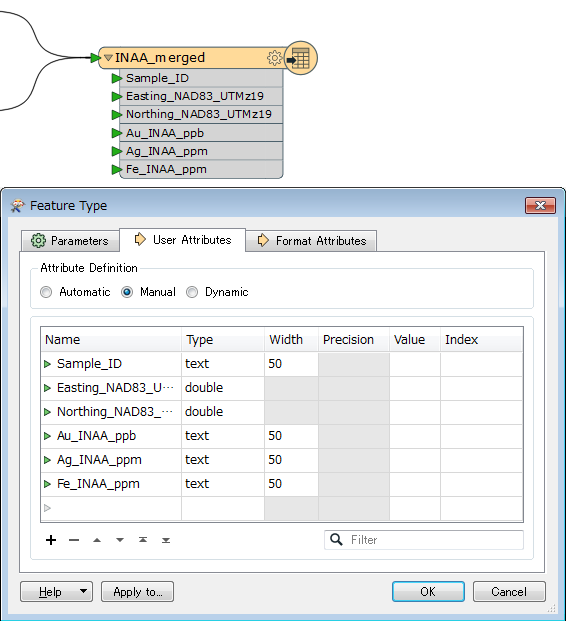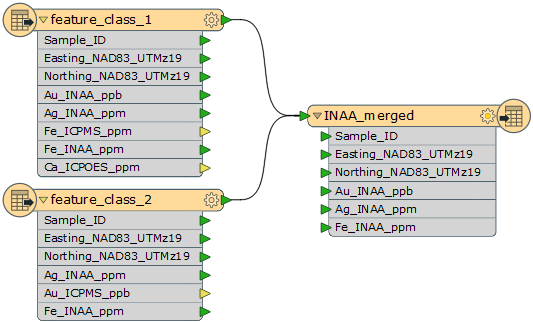Hi,
I have about 50 feature classes in a geodatabase. In the feature classes, some of the field names are the same but a lot are different.
For example: in one feature class field names are – Sample_ID, Easting_NAD83_UTMz19, Northing_NAD83_UTMz19, Au_INAA_ppb, Ag_INAA_ppm, Fe_ICPMS_ppm, Fe_INAA_ppm, Ca_ICPOES_ppm.
In another feature class, field names are – Sample_ID, Easting_NAD83_UTMz19, Northing_NAD83_UTMz19, Ag_INAA_ppm, Au_ICPMS_ppb, Fe_INAA_ppm.
I want to create a new feature class called “INAA_merged” where every field that contains “_INAA_” will be in it as well as the Sample_ID, Easting/Northing fields. I’d like all the other fields containing for ex: “_ICPMS_” and “_ICPOES_” to be deleted.
So basically I want to merge all the fields together in one feature class that have the same name and delete all the others.
Is this possible? Is there a way to set up conditions for merging – ie to keep certain fields if they contain certain characters and to delete others?