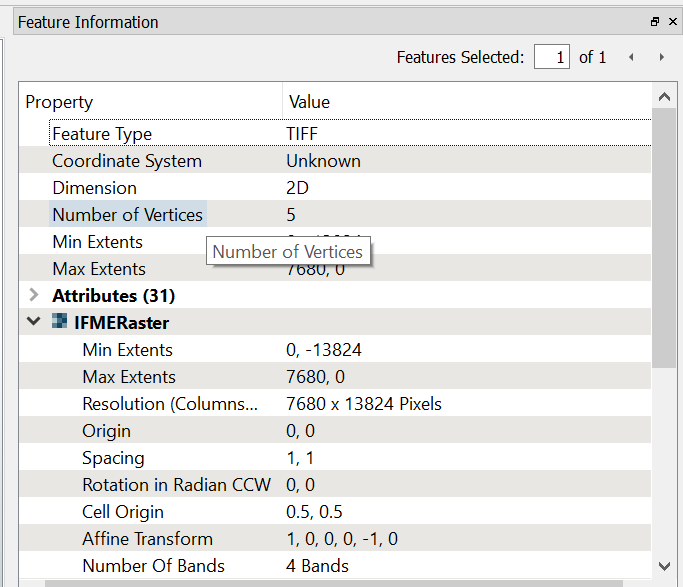I have 10 image in a (.tif) format without coordinate system. I would like to get the same result in the link below, that is, in my case, a final output to the 10 images merged into one GeoTIFF file.
https://knowledge.safe.com/articles/22971/basic-raster-mosaicking.html
When I had add the reader, I have select the multiple images, but the images overlap each other in the same position. How can I solve this and then get the final output?