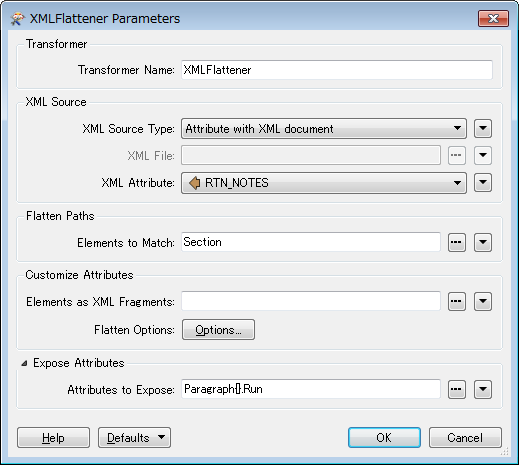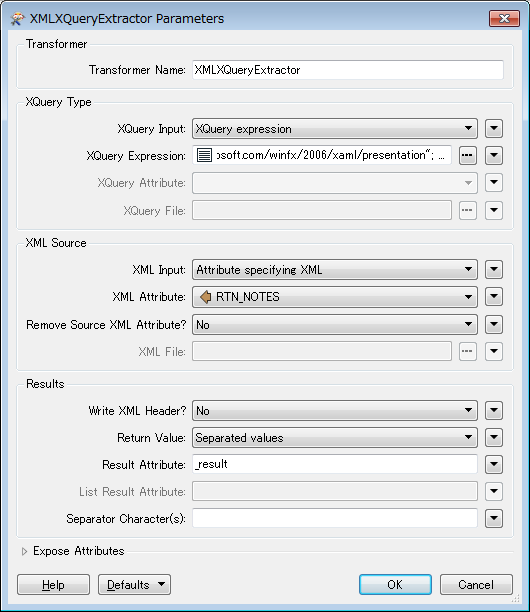I have an attribute of a feature called RTN_NOTES. It contains free text stored in an xml structure as below.
I need to merge the values of the <Run> element entries in to a single output text attribute(varchar). I have tried to use the XMLFlattener feature, but this seems to only return the contents of the 1st <Run> entry. Any help would be appreciated. Thanks, Michael (FME Newbie)
<Section xmlns="http://schemas.microsoft.com/winfx/2006/xaml/presentation">
<Paragraph>
<Run FontWeight="Normal" xml:space="preserve">I visited Joe Bloggs to discuss how he feels things are going.</Run>
</Paragraph>
<Paragraph>
<Run FontWeight="Normal" xml:space="preserve">Joe is worried about his situation.</Run>
</Paragraph>
<Paragraph>
<Run FontWeight="Normal" xml:space="preserve">I have suggested a follow up meeting.</Run>
</Paragraph>
</Section>