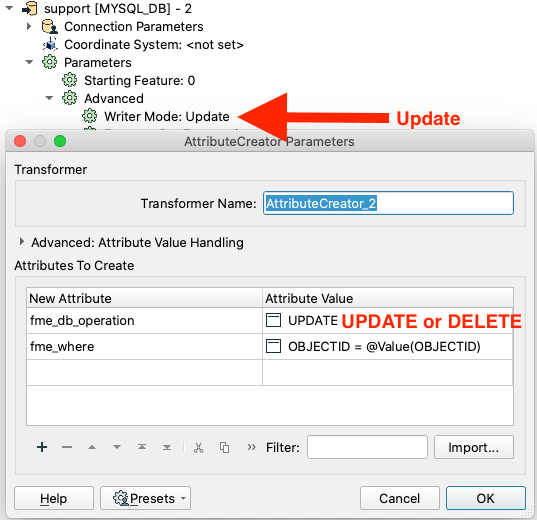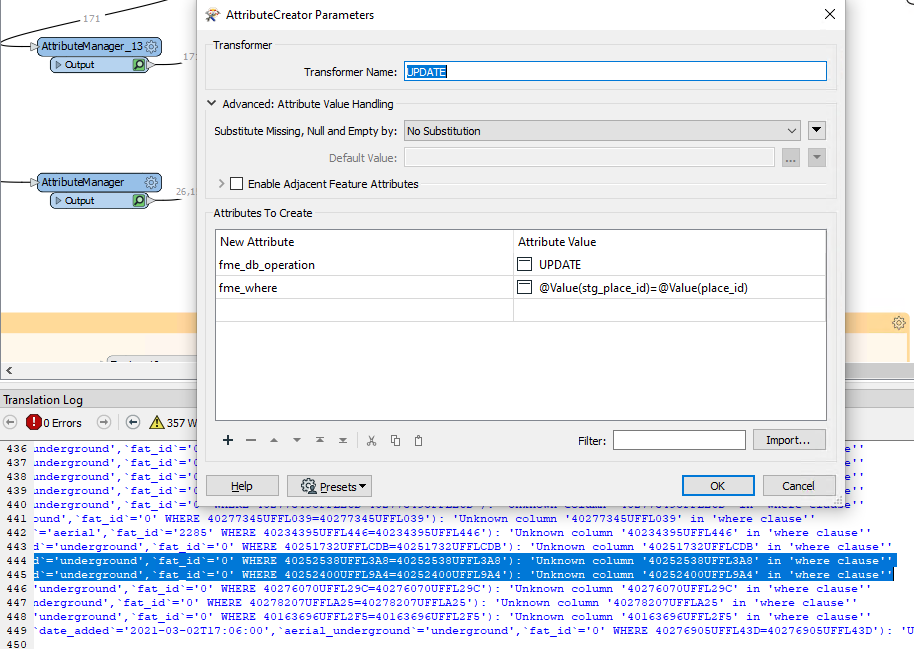When using the MariaDB/MySQL in either Update or Delete mode, how to you specify the key to match the record? Is it using the fme_where format parameter because there doesn't appear to be mention in the Writer docs.
Does it support fme_db_operation also?