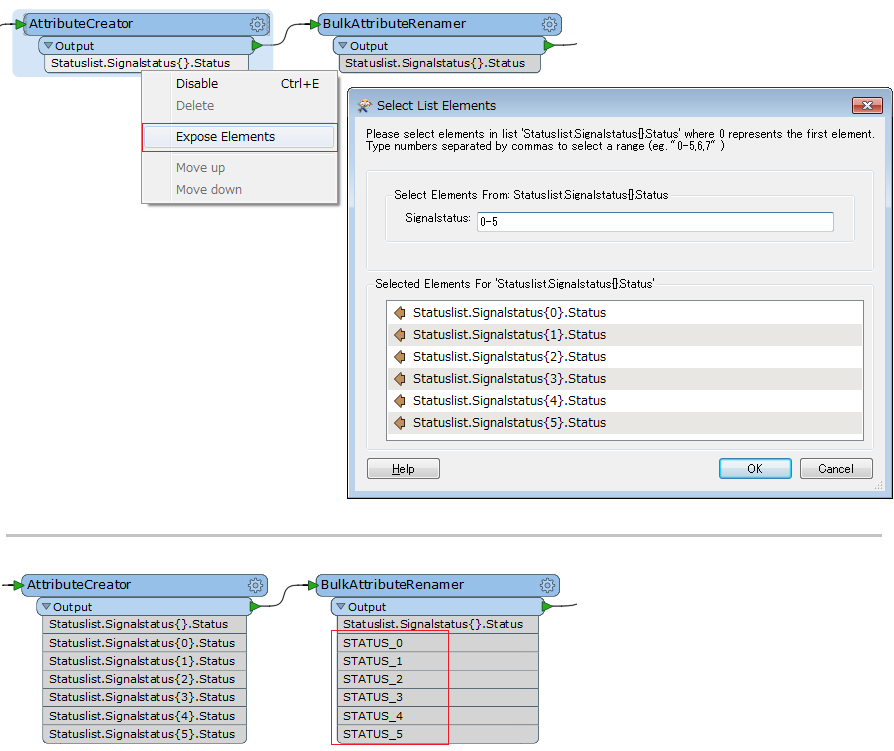Hi I have used JsonFragmenter to read a json file and have ended up with a set of attribute values plus a list of values for each feature. I need to write the list to single attributes in a table based on the index. (see attached)
e.g Signalstatus[0] written to field STATUS_0
Signalstatus[1] -> STATUS_1 e.tc.
Any suggestion ?