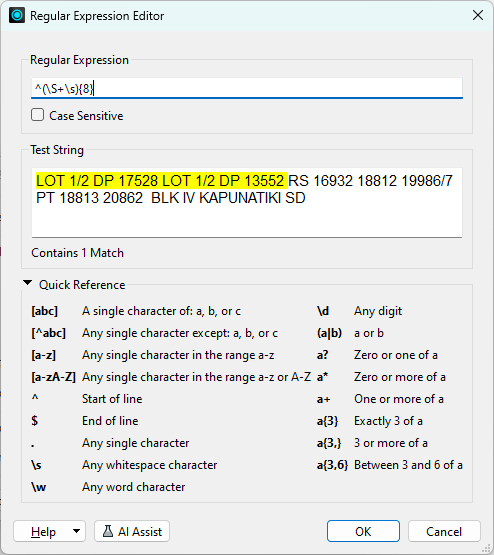Hi.
I have another string replacer question.
I have a file of text strings (appellation) similar to LOT 1/2 DP 17528 LOT 1/2 DP 13552 RS 16932 18812 19986/7 PT 18813 20862 BLK IV KAPUNATIKI SD
I have split the LOT 1/2 DP 17528 & LOT 1/2 DP 13552 into 4 separate rows
Temp, _result, appellation
LOT 1/2 DP 17528, LOT 1 DP 17528, appellation
LOT 1/2 DP 17528, LOT 2 DP 17528, appellation
LOT 1/2 DP 13552, LOT 1 DP 13552, appellation
LOT 1/2 DP 13552, LOT 2 DP 13552, appellation
What I want to be able to do is remove the temp part from appellation The resultant appellation in this example would be: RS 16932 18812 19986/7 PT 18813 20862 BLK IV KAPUNATIKI SD
I have tried doing this but only ended up removing one part from each instead of both Temp parts.
I would be very grateful for any help with this.
Regards, Paul