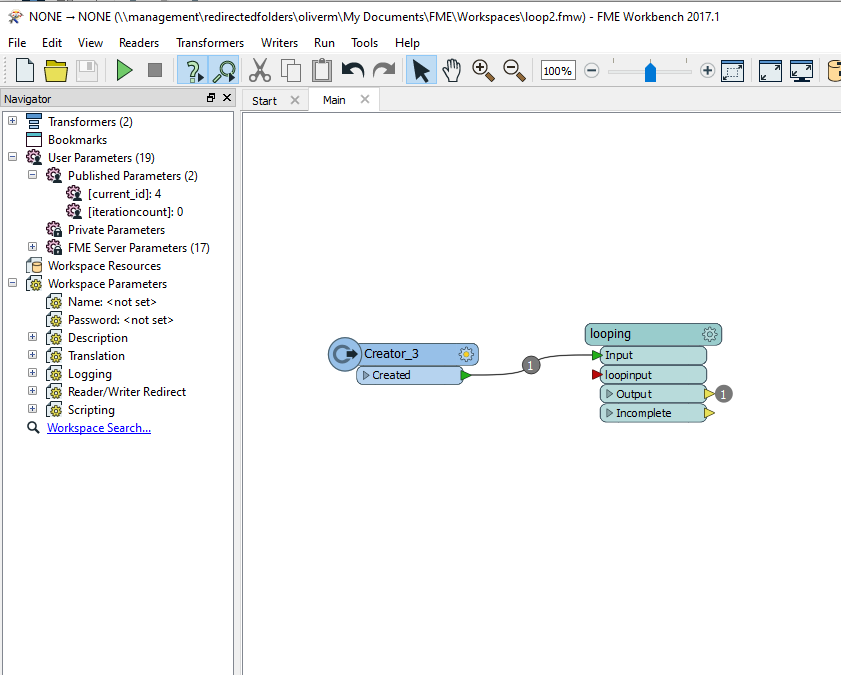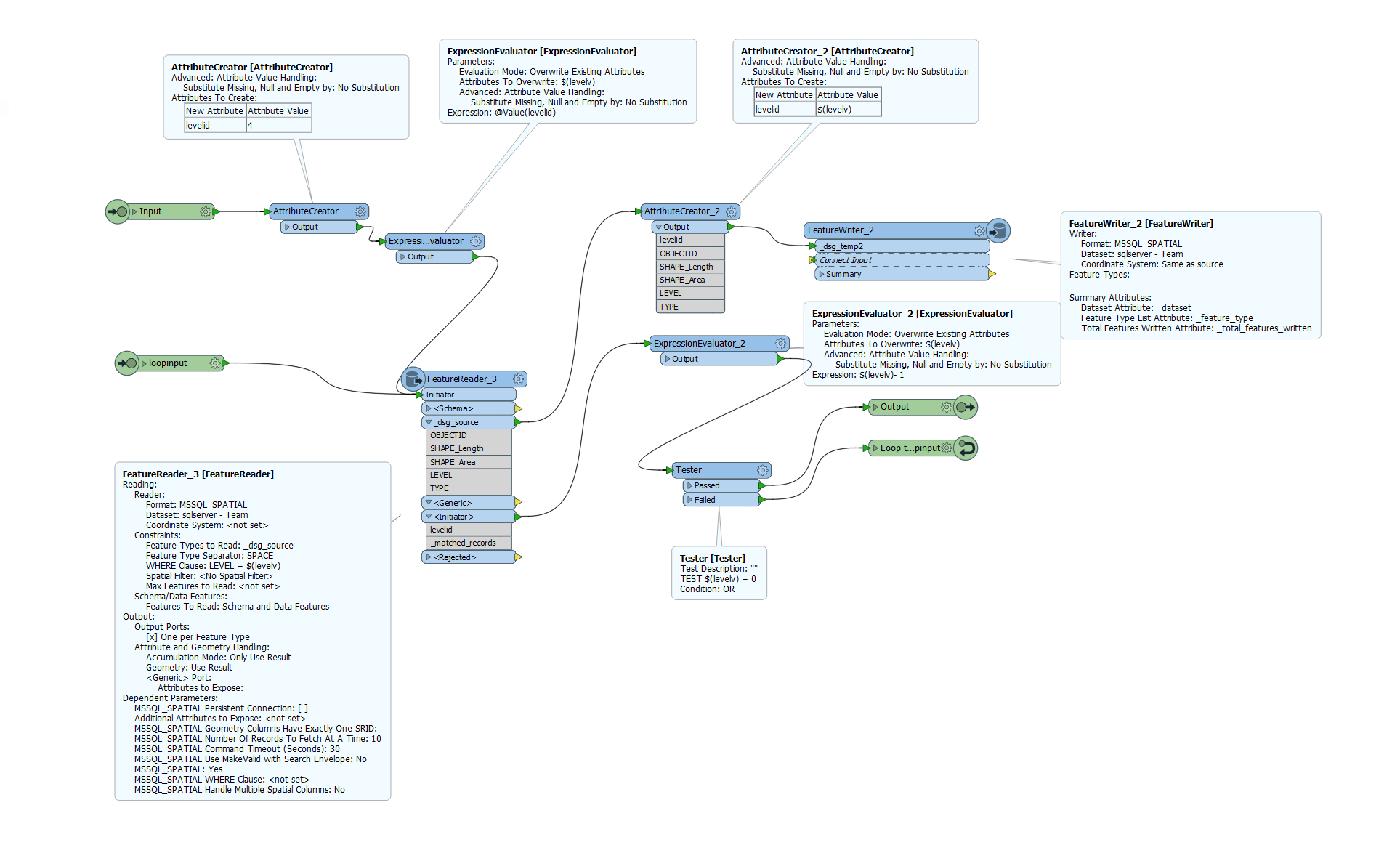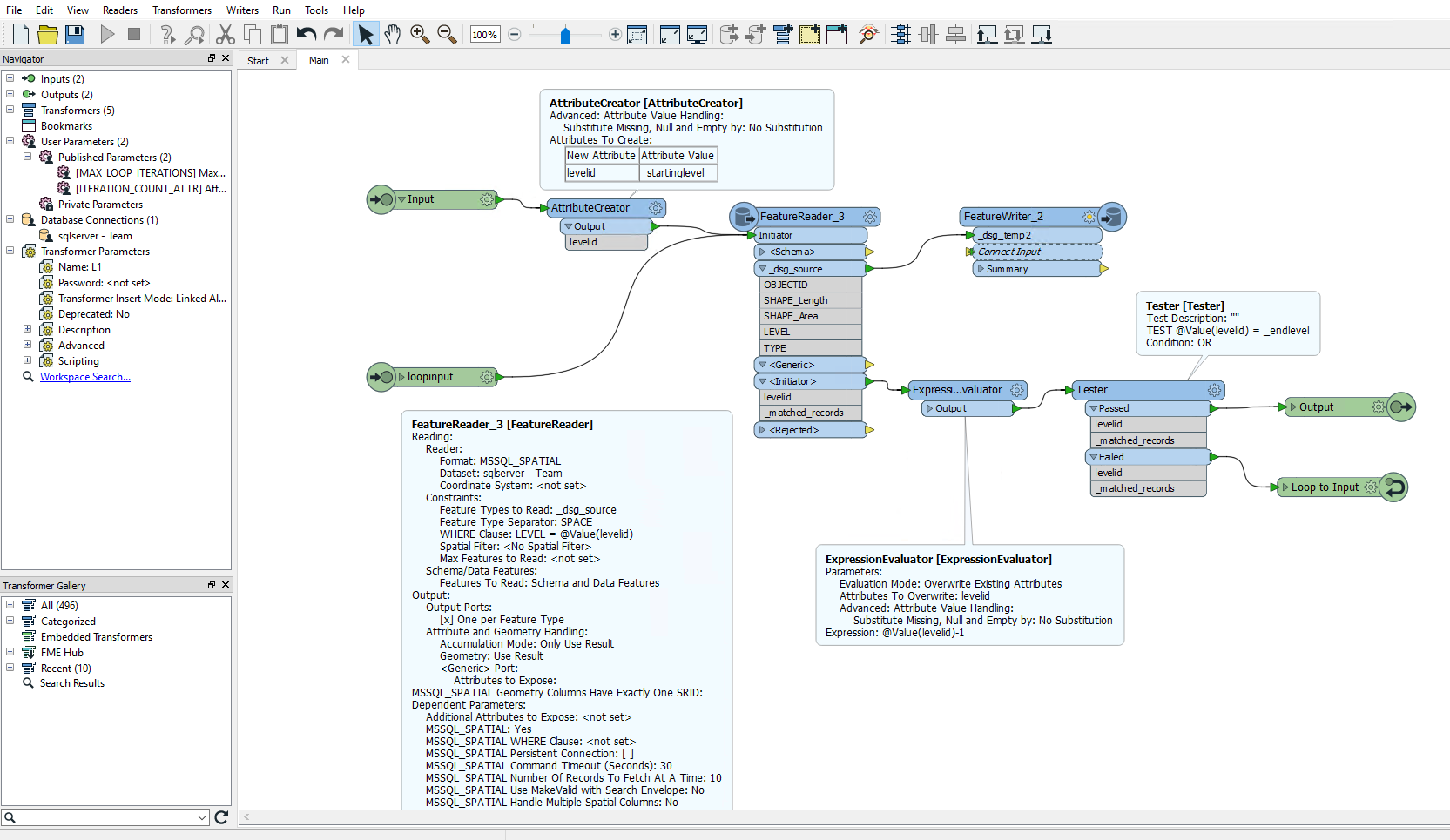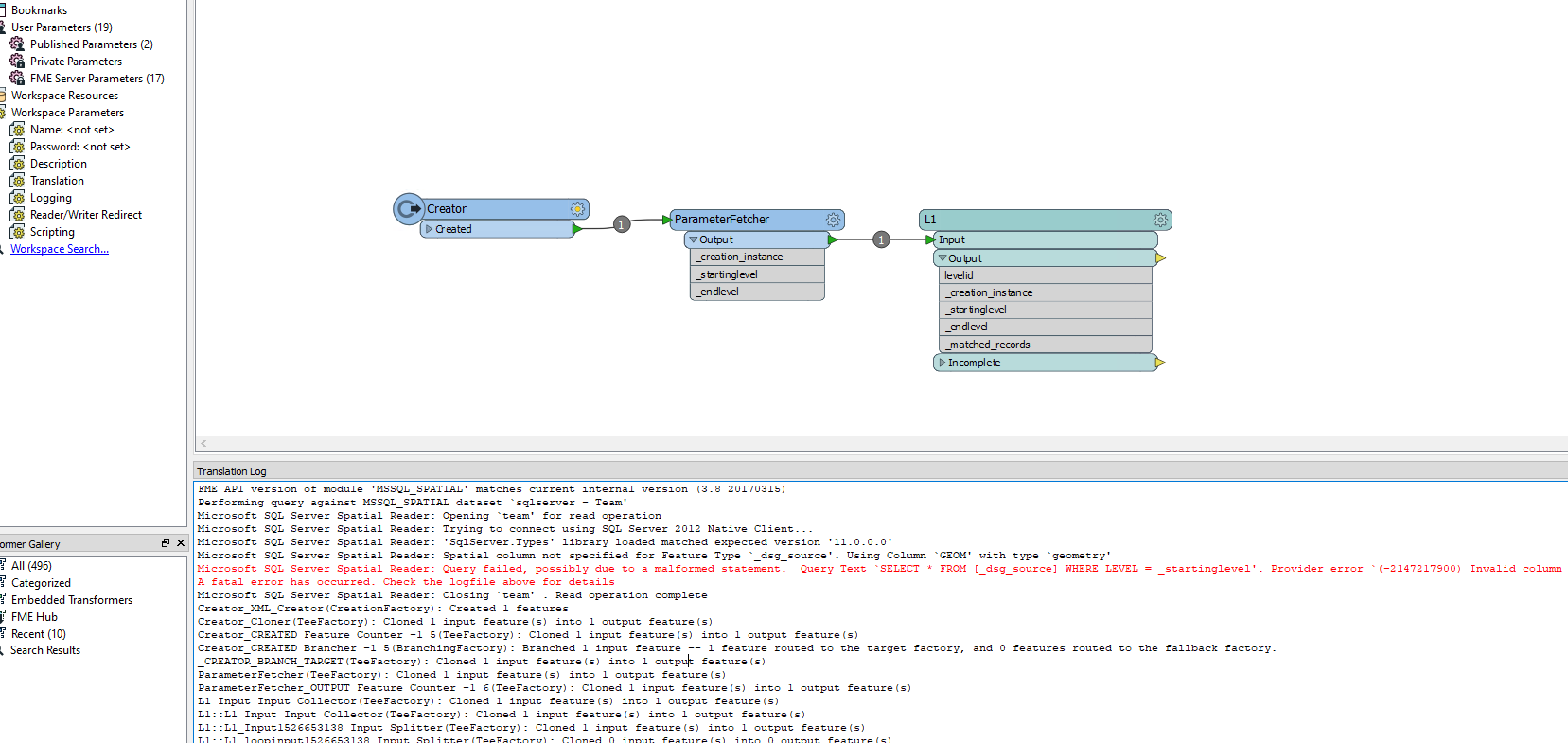Hi,
I am not having much luck with my loop. I set it initially to 4 and hope to iterate through a table which there where filter for level = dropping by 1 each time from 4 to 0 where there loop then completes. Unfortunately nothing is being written at the moment out and I am none the wiser. Can anyone see from the workbench what I might be doing wrong.
Many Thanks,
Oliver