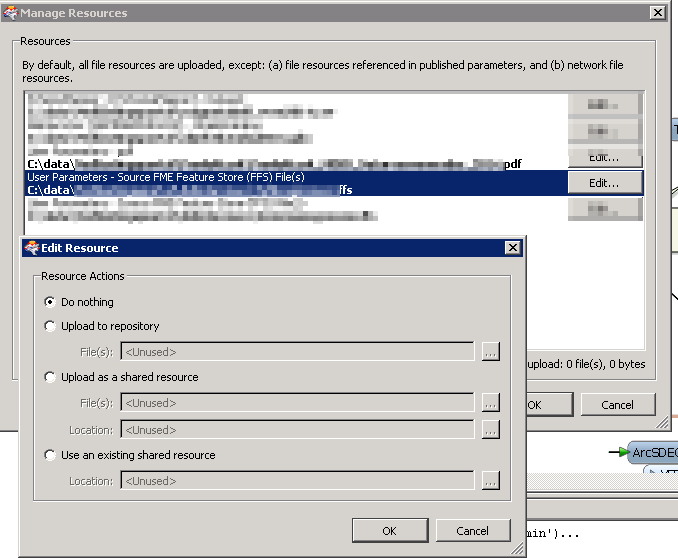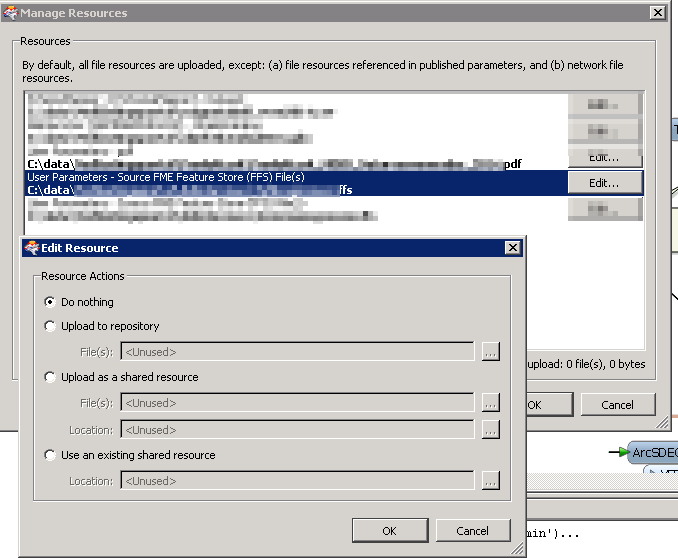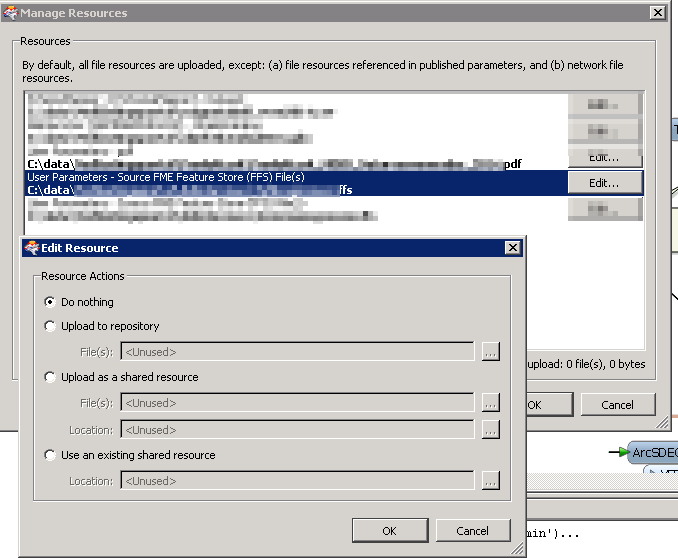Previously you could choose for instance C:\\temp\\input.pdf on FME Desktop and then tell FME Server that this should NOT be changed (ie, the files are still located at c:\\temp\\input.pdf) on the Server. With FME Server2014 I can not seem to get this to work. Even when using the DO NOTHING parameter on the Manage resources when uploading. Is this a bug? What is the workaround?
FME Server 2014 - Build 14235 - 32 bit win, same FME Desktop version, 32-bit