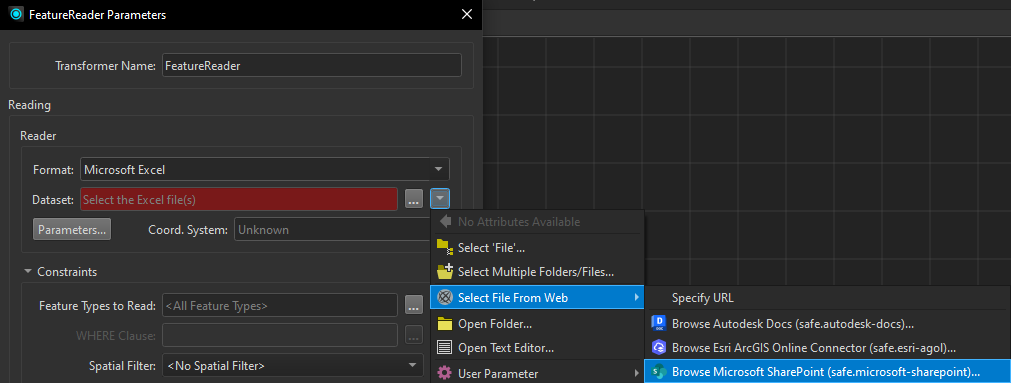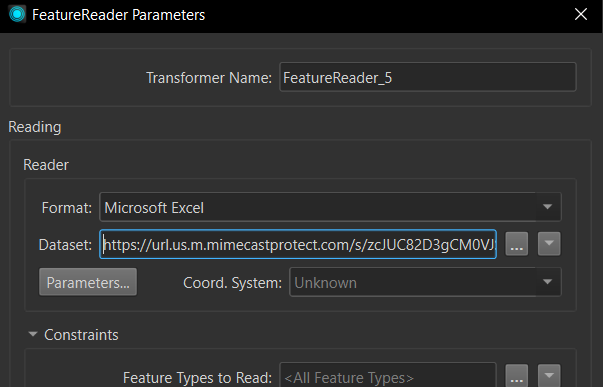I’m trying to load a csv that is saved in sharepoint. I want to convert this to Excel as well as process the data and export to other formats. I can access the data in a browser. Nothing is returned by the httpCaller or the SharePointOnlineConnector.