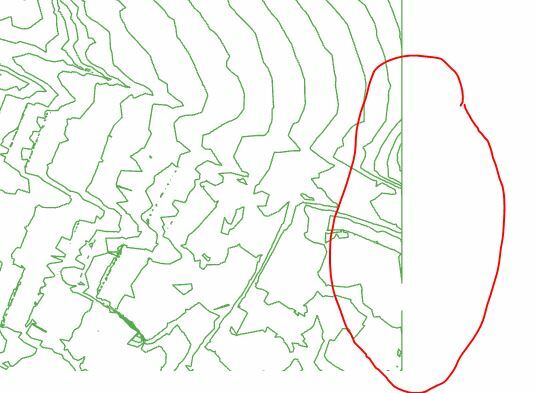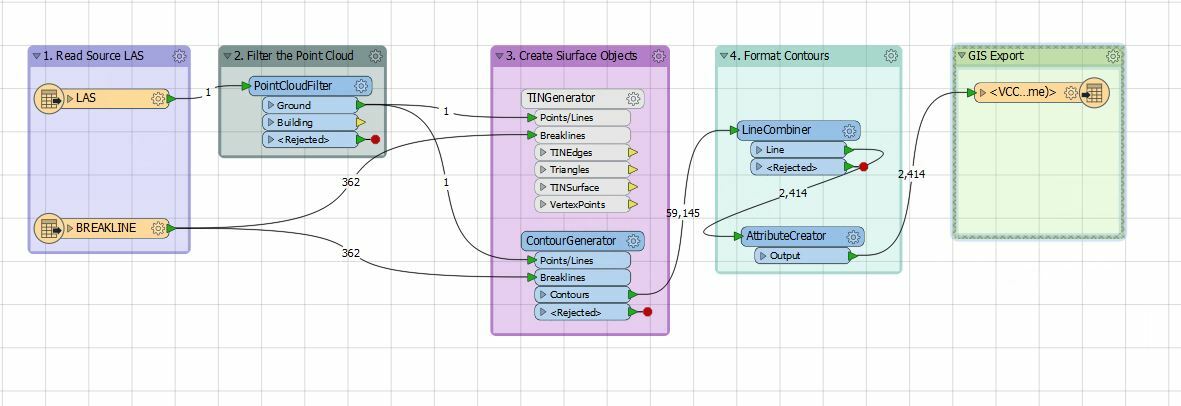i am using a LAS dataset, which is too large to share and when using a combine line I get a boundary. I keep getting a combine line around the boundary of the area I am processing. This will have multiple contours that have different elevations, each one connects to another contour along the boundary a ways away. Thank you for your suggestions.