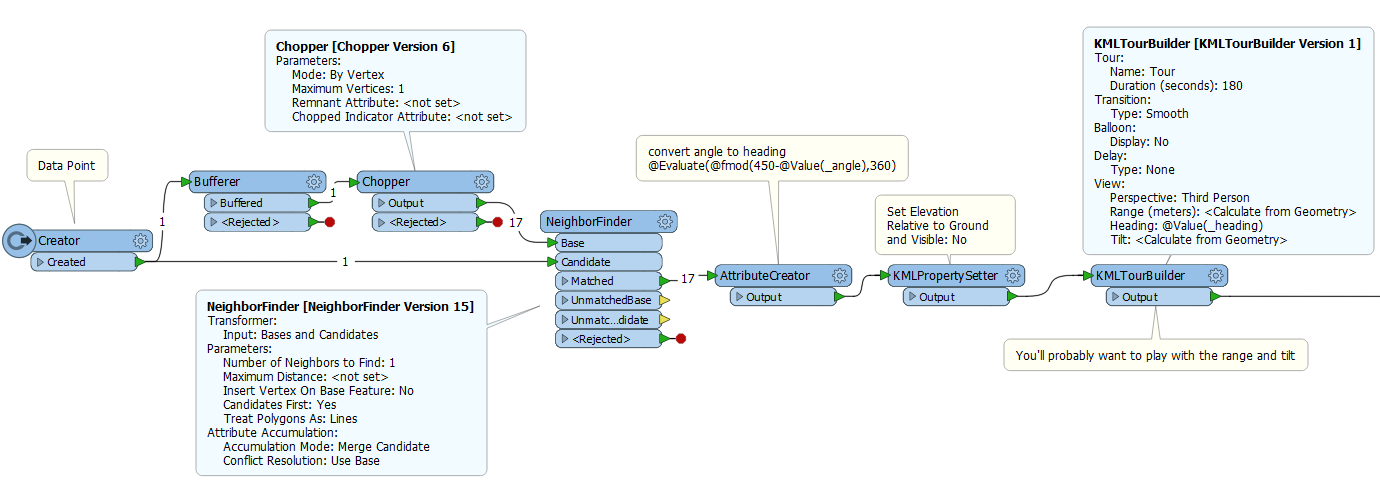@DeanAtSafe
I saw your article on using KMLTourBuilder linked below. It is very helpful however I'm getting stuck creating my tour. I would like my tour to orbit over a single point. I have created a buffer around my subject point and set my tour to follow the buffer circle. This seems to work but I need to adjust my heading as I work my way around the circle. Ideally this would be a heading adjustment of thoroughly 7 roughly 51 times (360 degrees) so my camera view (heading) is always facing the middle of the circle.
http://fmepedia.safe.com/articles/Samples_and_Demos/Climbing-Sydney-Harbour-Bridge-with-FME