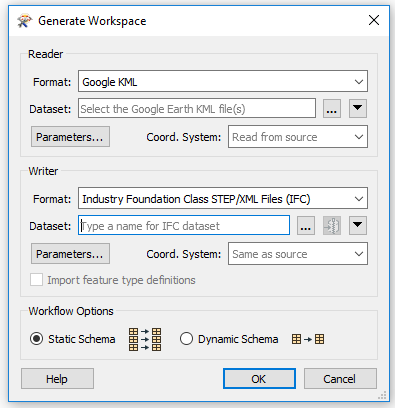Hello,
I'm new to FME Desktop and since it seems to be a powerful tool for translating files, I wonder if it's possible to convert a .kml file (which include some 3D geometry) to .ifc? I've searched the forum, but I couldn't find anything covering that matter.