Hello,
I am exporting data to kml and in the placemarks list, an html table is included.
I would like to have only the placemarks listed without the html table preview.
Here is an example:
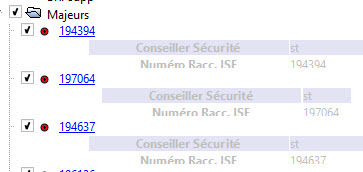
What I would like to get is this:
 Would anybody have experienced this and know how to sort it out and make it look like the second one ?
Would anybody have experienced this and know how to sort it out and make it look like the second one ?
Thanks,
Best regards,
Thomas






