Hi all,
I'm working with FME Desktop 2019.2 and I have encountered a problem with the FeatureWriter.
I need to save features in a CSV file and I want to use FeatureWriter settings to manage escape char and to qualify field values only if needed. Below the settings used.
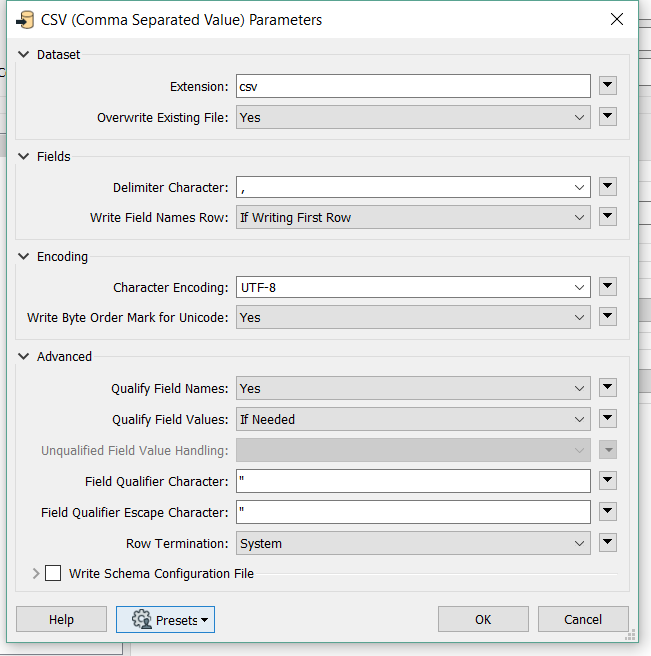
The problem is that FeatureWriter doesn't qualify a string value like the following:
- Lorem ipsum dolor "sit amet"
While it works correctly with a string like the following:
- "Lorem ipsum" dolor sit amet
The CSV file created by FeatureWriter using the two string above is:
"Test_2","Test_1"
"""Lorem ipsum"" dolor sit amet",Lorem ipsum dolor "sit amet"



