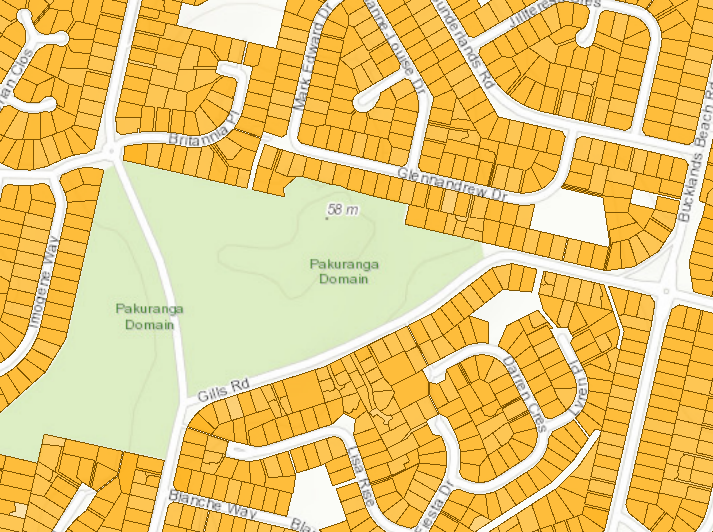Hi all,
I am having issues viewing spatial data outputs in ArcPro or ArcMap. FME successfully writes all features to either feature class or shapefile (tried both) but when I open the data in Esri many of the features are not displayed. This doesn't happen all the time, but its been an issue with multiple workbenches all doing different things. When I add the result layer to Map/Pro the correct number of features show in the attribute table but the 'problem features' have the following issues
- Fill symbology not applied, only outline symbology (i.e.
- Problem features not selectable with "Select By Attributes" tool
- Problem feature only selectable using select tool if the selection box cross feature outline
The image below shows layer results right after adding to ArcPro. Copying the feature class either by catalog or copy features tool does not resolve issue, but running a tool like buffer with 1cm seems to fix it.
Any ideas? Much appreciated!