Hello,
I'm using FME SDF Writer, but I also need to write some non-spatial data to my SDF file.
However in the SDF writer I seem to be forced to always specify a Geometry column name in the Format Parameters section of the writer.
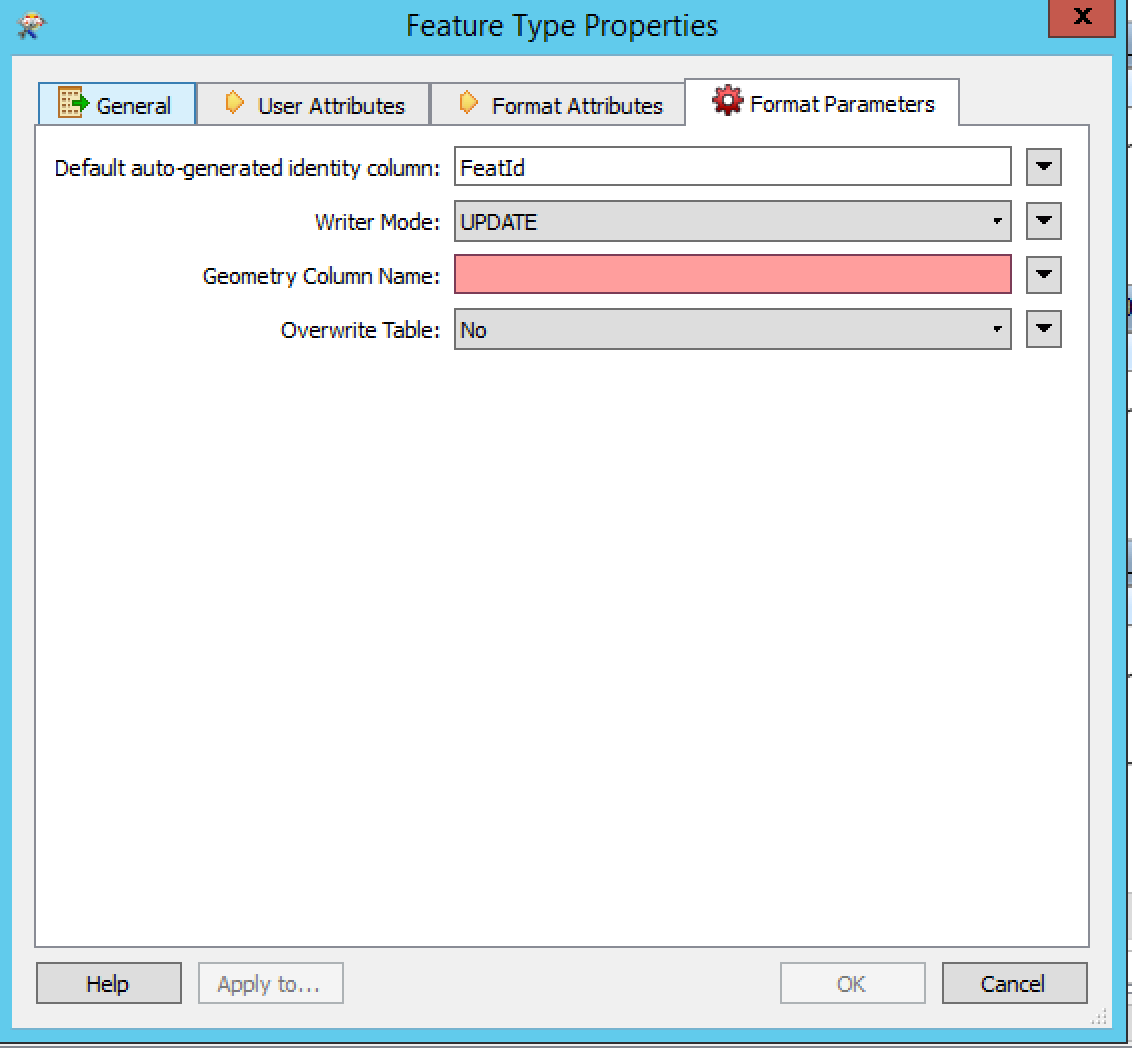
If I specify the default: "Geometry" Autocad still recognizes the feature as a spatial feature but without a geometry and it complains about this, if we want to edit such features.
In the "Feature Type Properties" section of the Writer, I have used "fdo_null" for the geometry.
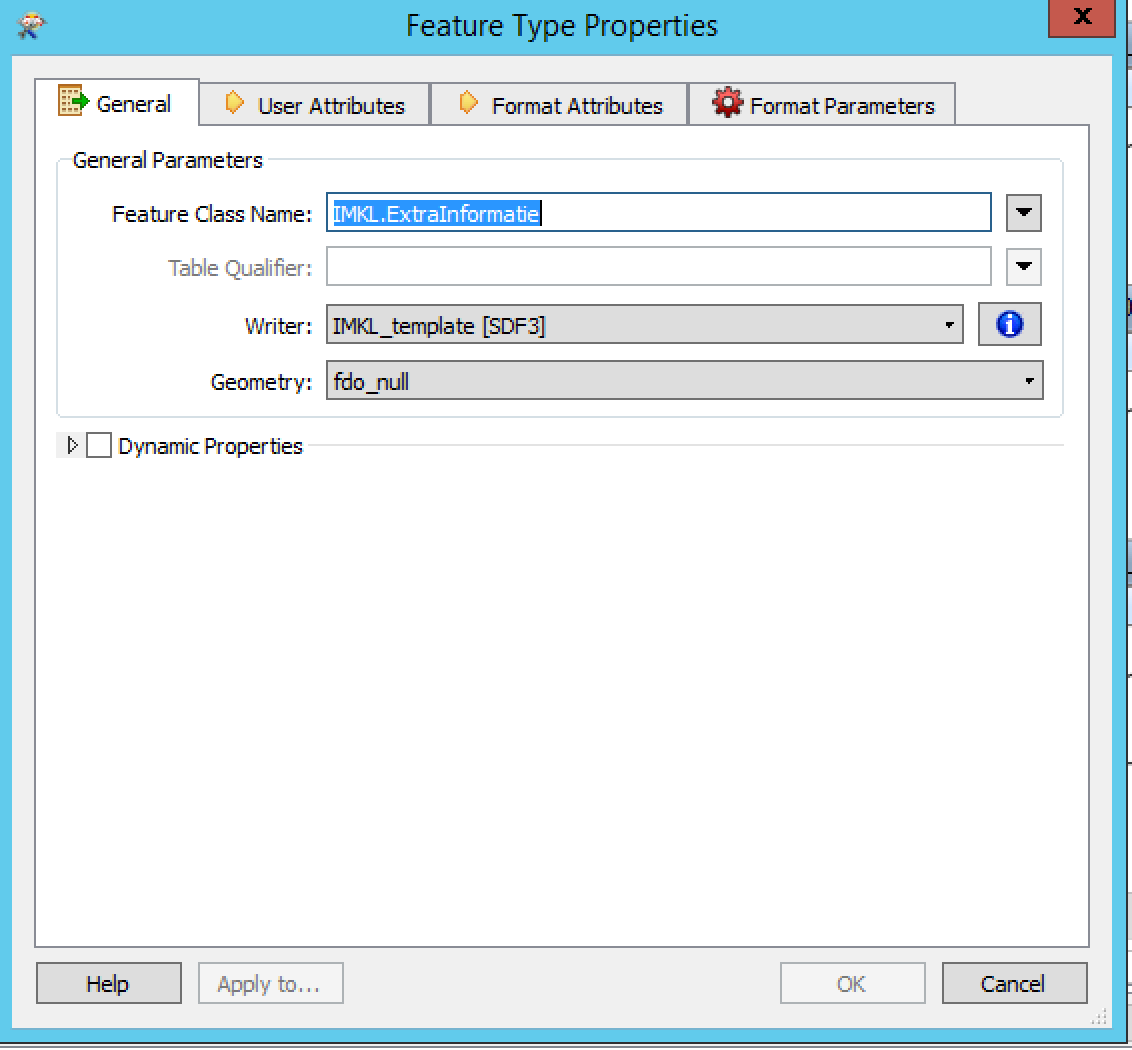
The difference between an original SDF (with a non-spatial feature) and one generated by FME SDF writer can also be seen in the FME inspector.
The features written by FME have an extra attribute: fme_geometry with value fme_undefined
Example of non-spatial feature generated by FME SDF writer:
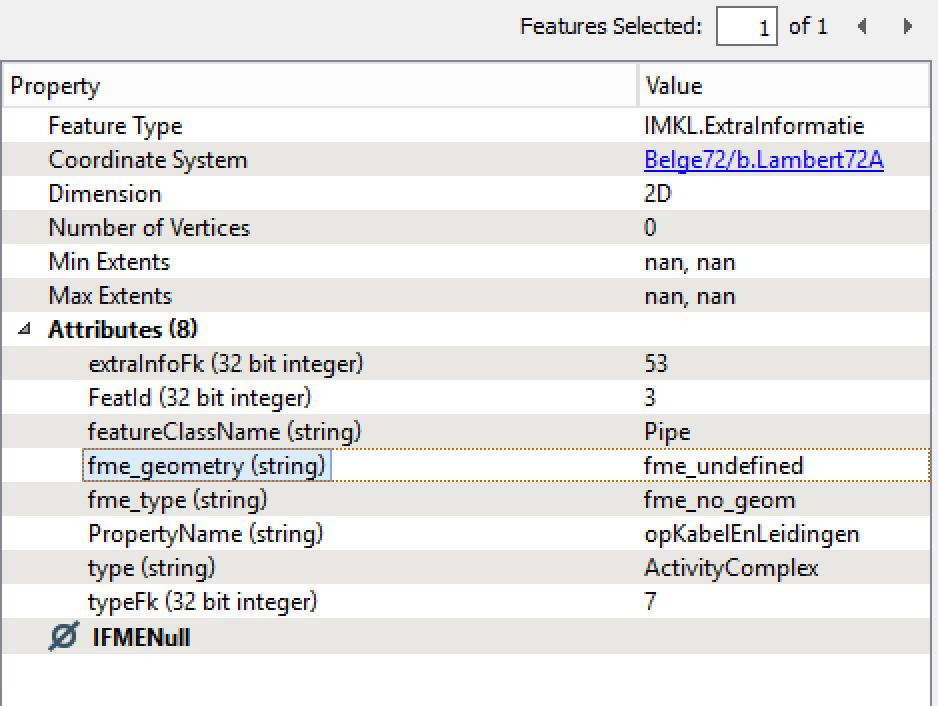
Can somebody tell me how, if possible to write a non-spatial feature to an SDF file?
Thanks








