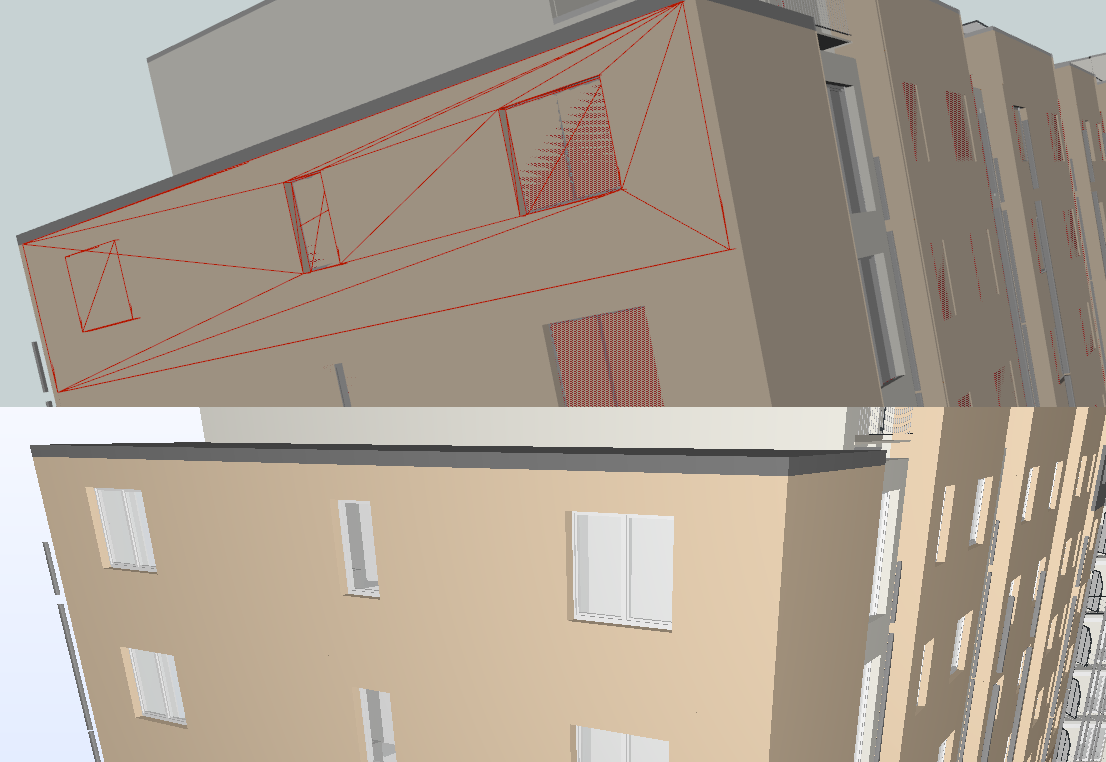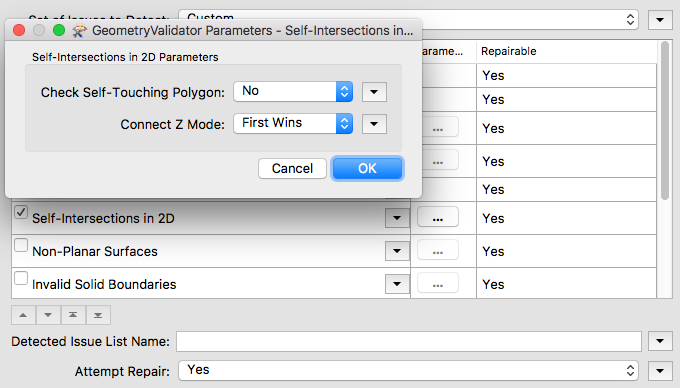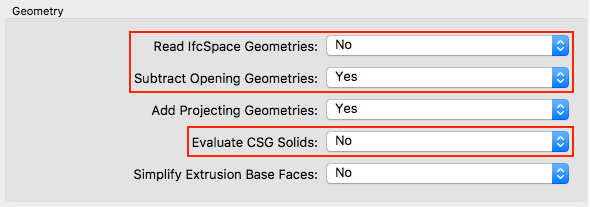I'm having trouble with FME closing up window holes. The holes don't disappear completely, but are instead covered up (randomly?) on either side by, as far as I can tell, a flat (triangulated) polygon. This problem exists when simply viewing the IFC in the inspector as well as writing it to Esri multipatch. The behavior doesn't show in all walls either, as you can see on the right grey side, where the window holes are as expected. Any ideas how I could remove the coverings?
The bottom screenshot is the building viewed in Solibri Model Viewer.