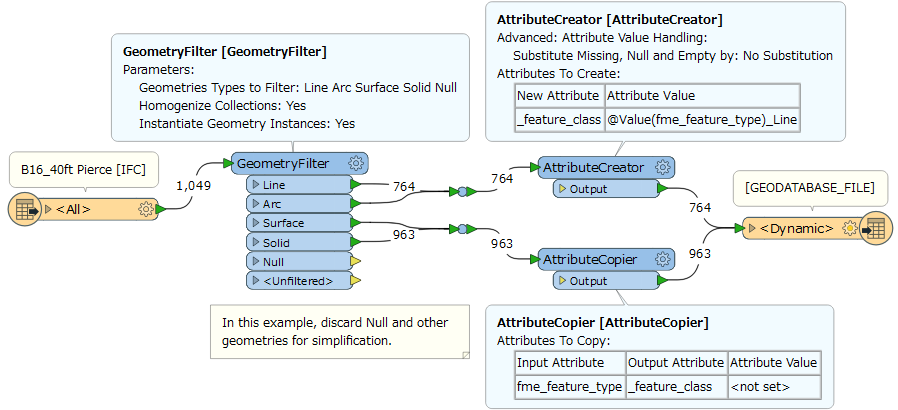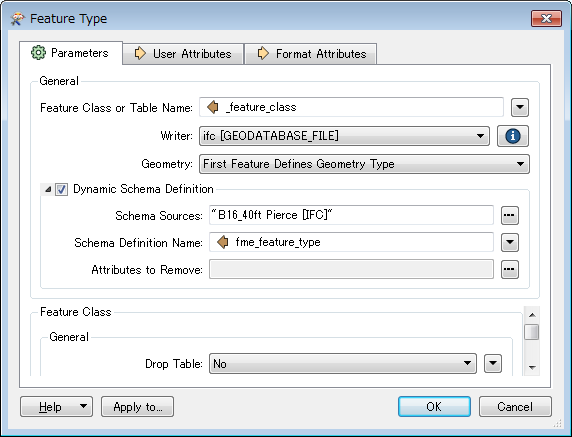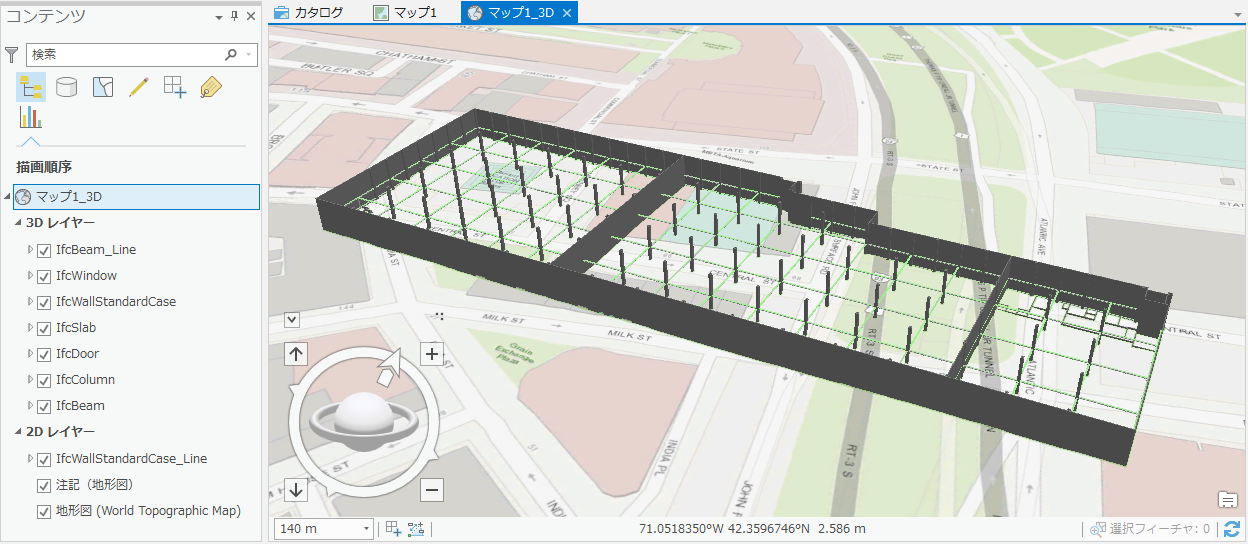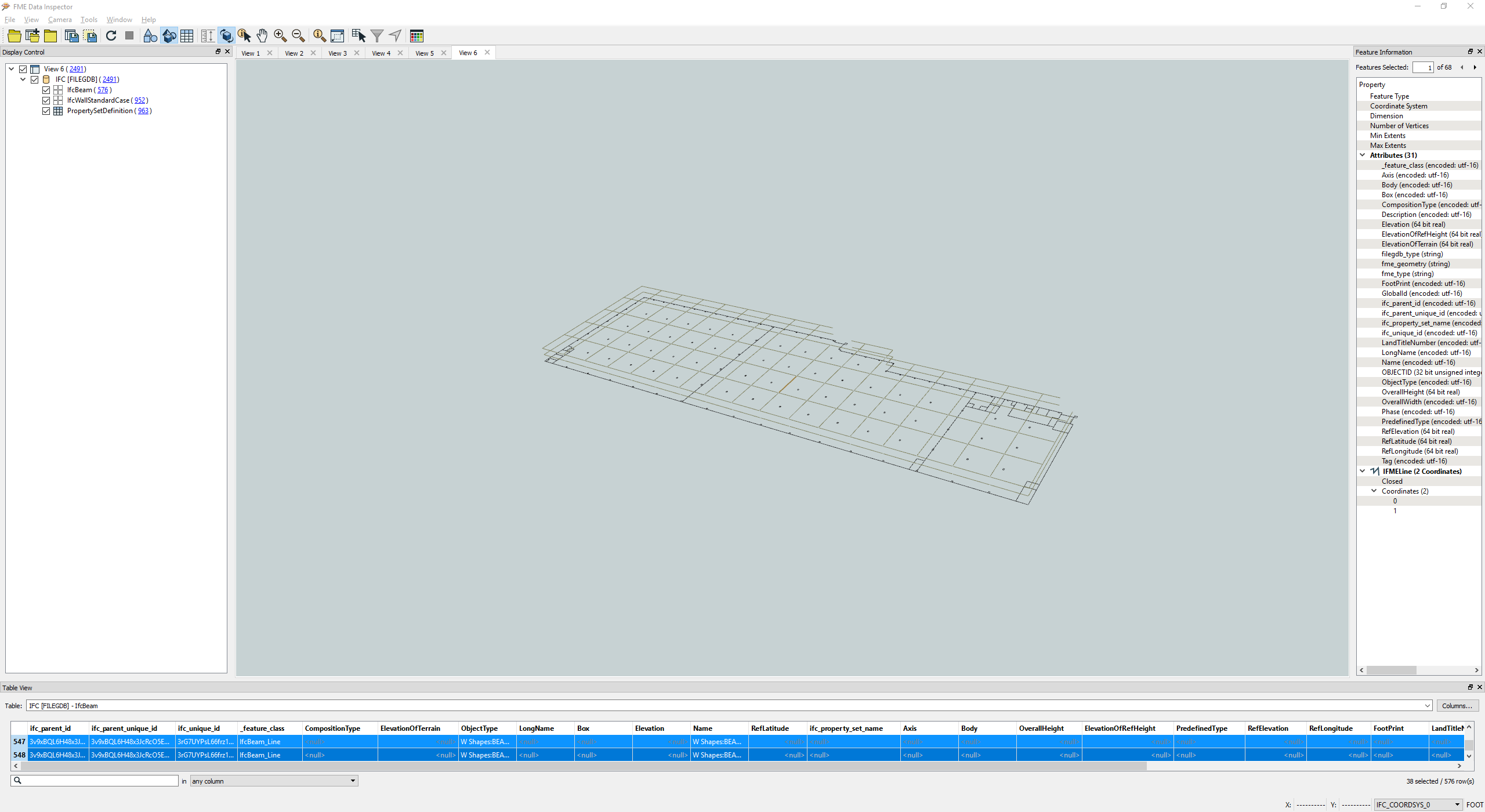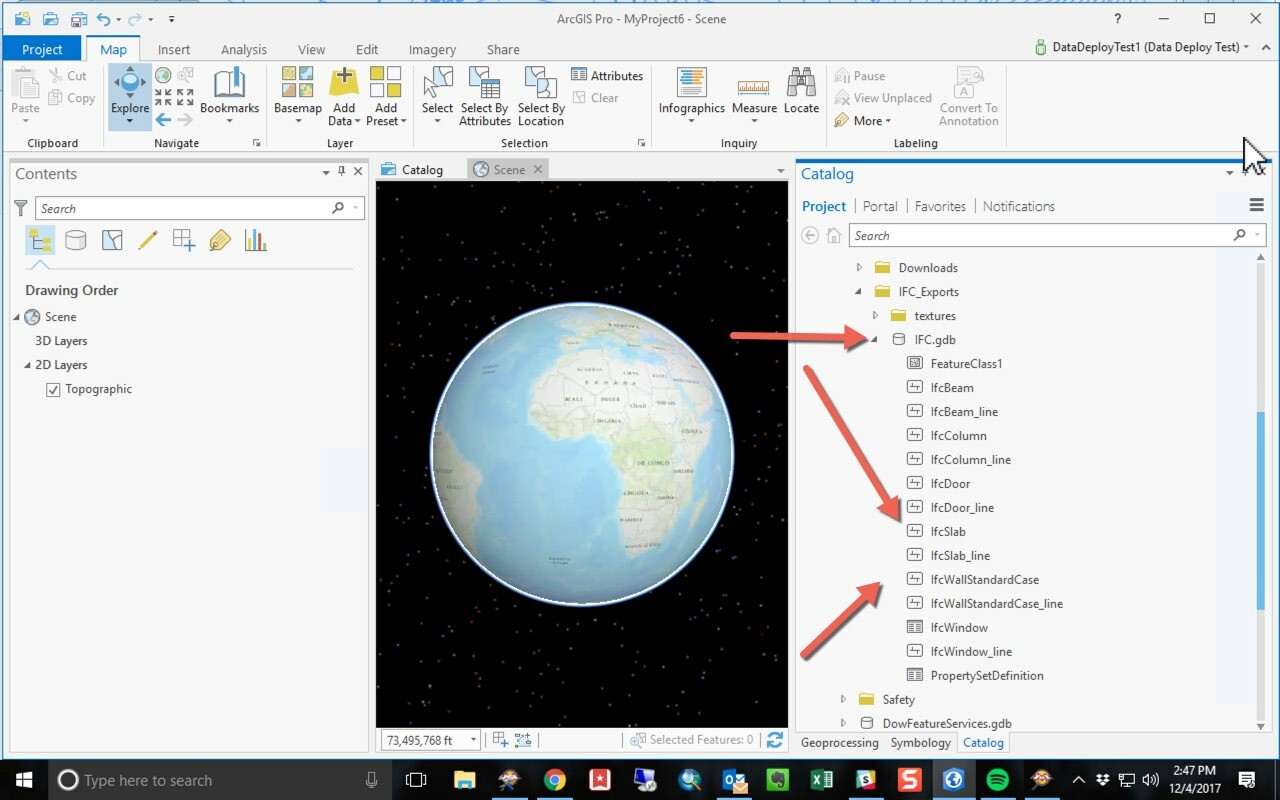I am looking to convert an IFC export from Revit to an ESRI FileGDB Multipart Featureclass and would eventually like to view in ArcGIS pro. Any help or start would be much appreciated, thanks!
Link to IFC: https://www.dropbox.com/sh/up76utq2soz6tjc/AADd-jppK5pJ6_q9Qtt6Jufwa?dl=0