I regularly have to send geodata to others outside of the company I work from.
In order to send any type of data to external parties or clients, we have to upload the data to an online portal.
This portal requires me to use a 2 step verification process to log in (first my company username and password, and then with an sms code send to my phone). After logging in, I'm able to upload the data to specific environments (folders) for each external party.
Is it possible to automatically upload the data through FME, either through an HTTP caller, or some other method? I tried using the HTTP caller, and switched around certain settings and parameters, but so far no success.
The portal used is this one, it doesn't seem to be internationally known, but I could be mistaken. The information on their website seems to be in Dutch only, sorry.
(I'm using FME DEsktop 2019




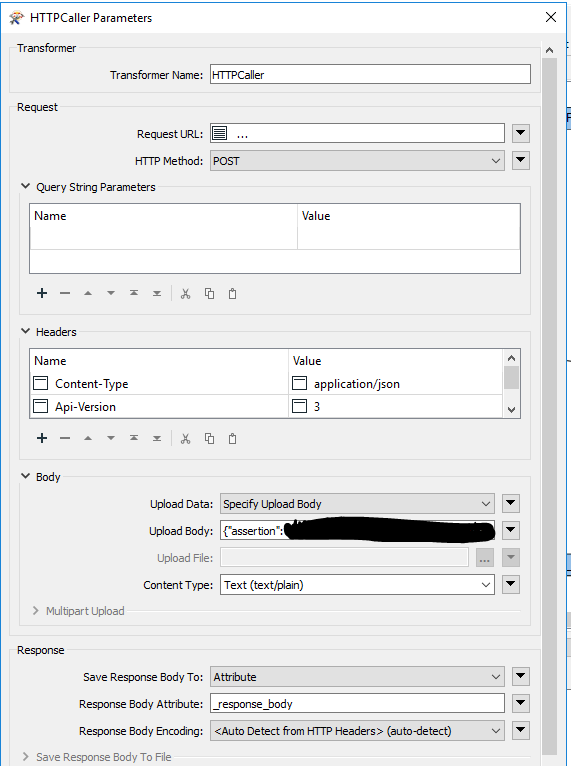 so far so good..:-)
so far so good..:-)

