Hi,
I have a shp file I convert and style to a Mapinfo Tab file. I now want to add the below metadata into the Tab file to set up a hotlink. I am not sure how I use these attributes, mapinfo_metadata{}.name and mapinfo_metadata{}.value to write to the Tab file, How do I do it?
begin_metadata
"\\ActiveObject" = ""
"\\ActiveObject\\Expr" = """https://aims3d.geomatic.com.au/#/home?username=username&password=Password&PanoID=""+Pan_ID+"" """
"\\ActiveObject\\Mode" = "HOTLINK_MODE_BOTH"
"\\ActiveObject\\Relative" = "FALSE"
"\\ActiveObject\\Enabled" = "TRUE"
"\\ActiveObject\\Alias" = """Click to view Km_Post Images"""
end_metadata
Regards
Andrew

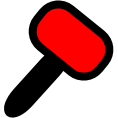

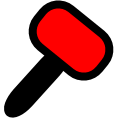
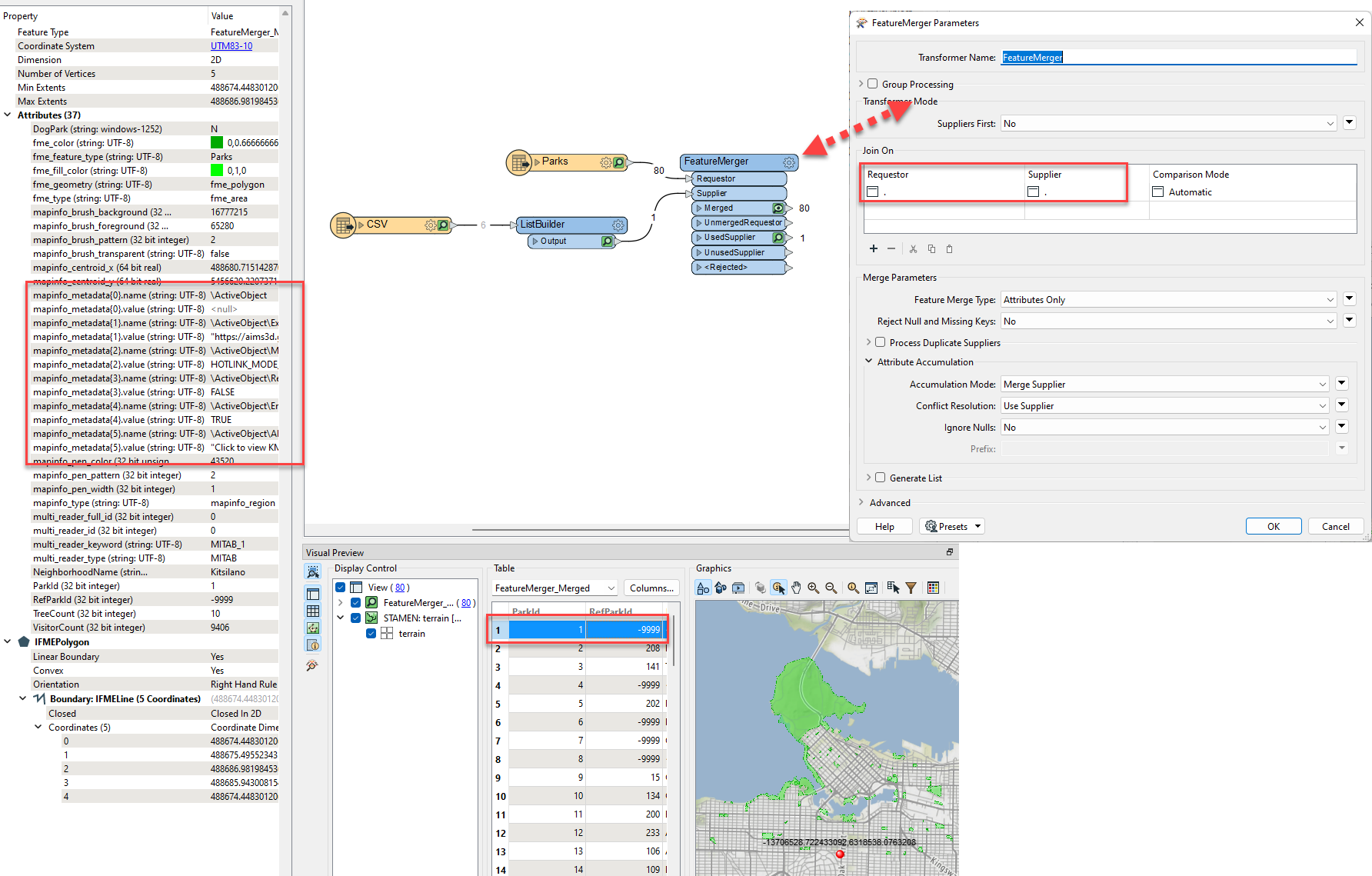 I hope this helps clarify and provides context!
I hope this helps clarify and provides context!

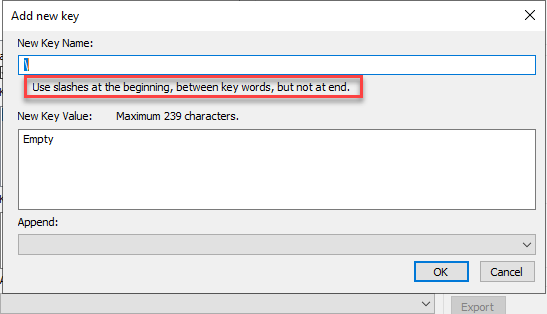 The second step is to make these into list attributes with the ListBuilder. Set the group by to your objectID or in my example ParkID and be sure to name the list "mapinfo_metadata" with the selected attributes "name" and "value" to make key value pairs.
The second step is to make these into list attributes with the ListBuilder. Set the group by to your objectID or in my example ParkID and be sure to name the list "mapinfo_metadata" with the selected attributes "name" and "value" to make key value pairs.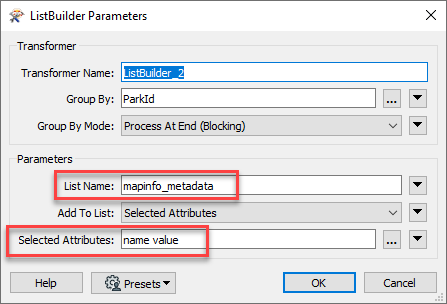 You then can join your original file to the features you have created with the list attributes with the FeatureJoiner, join them on your ObjectID, then your file should be ready to be written to a MapInfo Tab file. Here is the workspace that was used to demonstrate this:
You then can join your original file to the features you have created with the list attributes with the FeatureJoiner, join them on your ObjectID, then your file should be ready to be written to a MapInfo Tab file. Here is the workspace that was used to demonstrate this: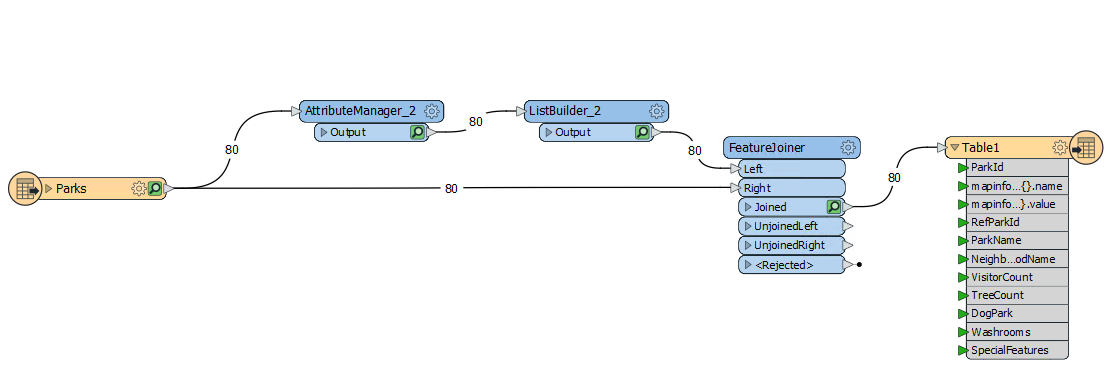 I hope this works for you,
I hope this works for you,