Hi,
I have to read Excel files with FME 2017 but the first column of the table can be at different position in each file.
(but there are always the same number of columns)
So, I'm searching a way to link the first column position to a published parameter like the screenshot attached (which doesn't work...).
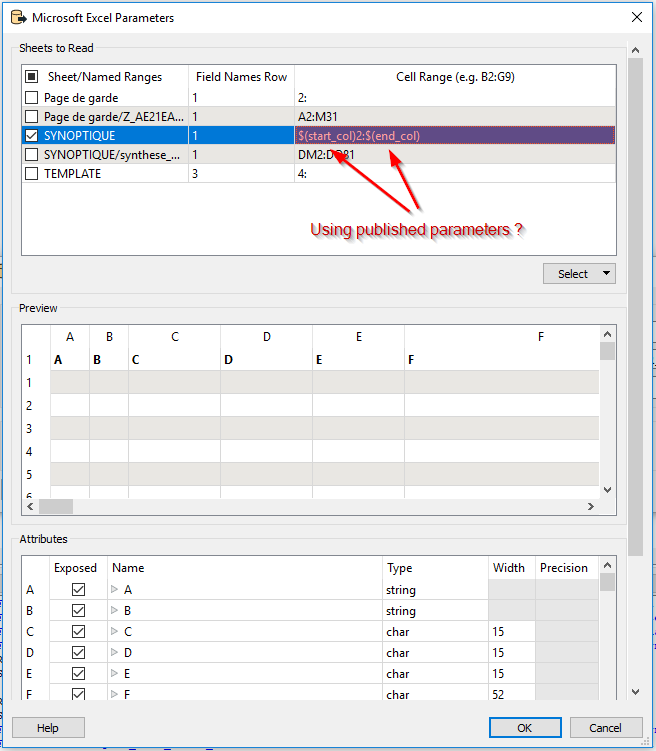
I can't believe that with such a powerful soft like FME we can not do this...
Thank you for any help !
Christian




