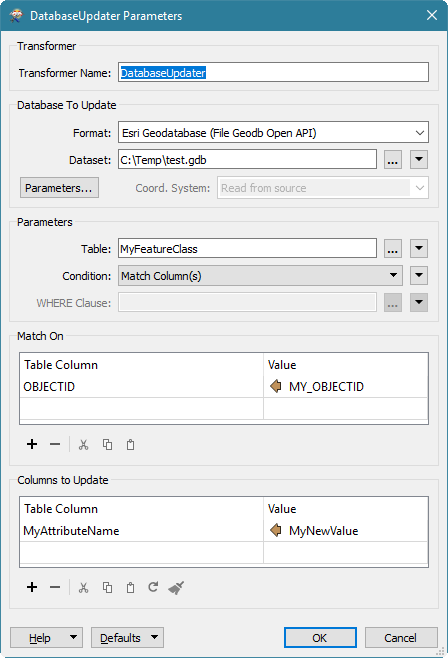hi ! is there anyone out there willing to show me tutorial or example on how to use the database updater transformer. im currently working on a project that need to use this transfromer. ive look into the help section but i dont quite understand how to use it. thnk you !
Question
how to use database updater transformer
This post is closed to further activity.
It may be an old question, an answered question, an implemented idea, or a notification-only post.
Please check post dates before relying on any information in a question or answer.
For follow-up or related questions, please post a new question or idea.
If there is a genuine update to be made, please contact us and request that the post is reopened.
It may be an old question, an answered question, an implemented idea, or a notification-only post.
Please check post dates before relying on any information in a question or answer.
For follow-up or related questions, please post a new question or idea.
If there is a genuine update to be made, please contact us and request that the post is reopened.