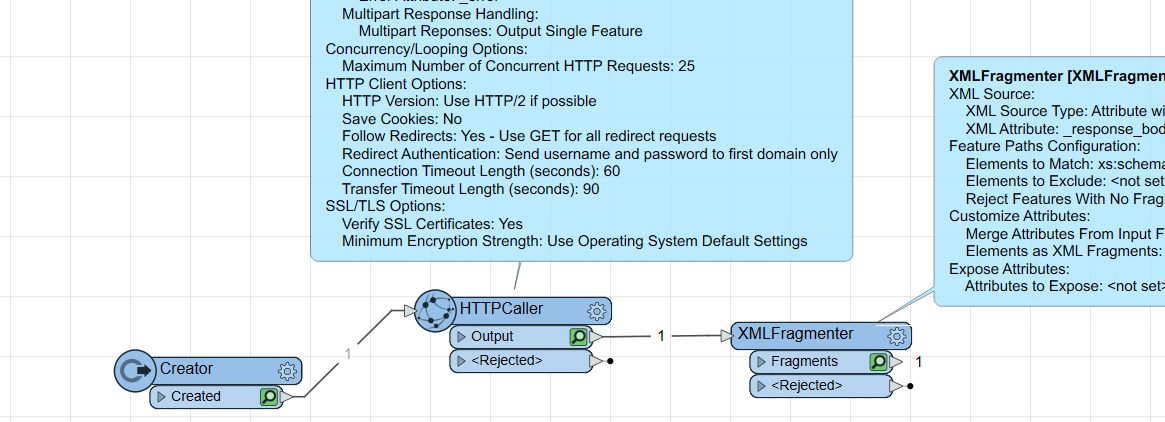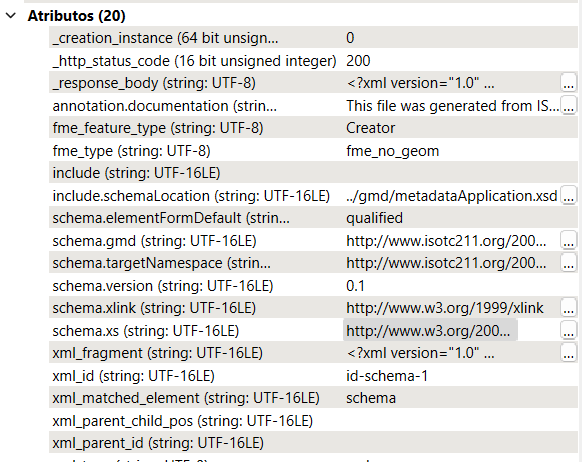I try to use the new CSW Reader. At the moment i only get the summary version of the metadata. I´m looking for a way to set the get-Parameters, so i can specify:
&resultType=results
&outputFormat=application/xml
&outputSchema=http://www.isotc211.org/2005/gmd
&typeNames=csw:RecordMaybe some of you has an idea.
best regards
andylicht