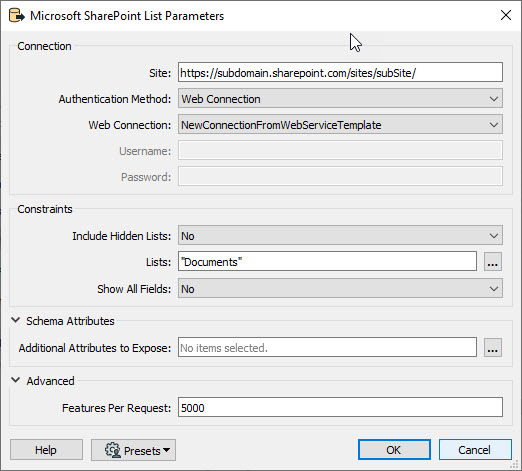Hi,
I created shape files from spatial database for the use of our corporate software using fme. And I scheduled in Task manager to run this task daily to keep the files updated.
But now I needed to keep them up-to-date checking database table for every half-an-hour. I'm looking for some help to update existing shape files (similar to update detector used in case to update database table) rather than delete and create each time.
your help with is greatly appreciated.