I have a polygon shape file containing a few dozens of rows. How can I split the shape file into many shape files, each containing only one row?
Solved
How to split one shape file into multiple shape files, each from one row?
Best answer by redgeographics
In the writer feature type parameters you can set the shapefile name, if you select an attribute there it will make a new shapefile for each unique value of that attribute, so if you have an attribute with a unique identifyer it'll create one shapefile per feature (and if you don't have such an attribute you can use the Counter to create it.
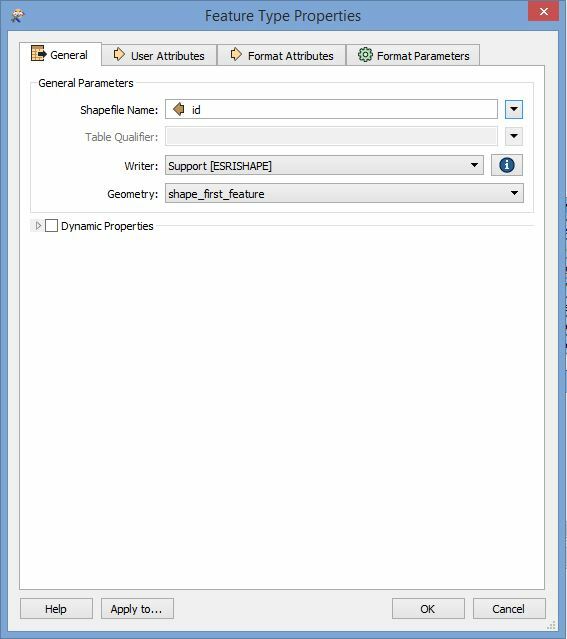
So here for example I've picked the attribute "id" as my shapefile name.
Hope this helps.
Reply
Rich Text Editor, editor1
Editor toolbars
Press ALT 0 for help
Enter your E-mail address. We'll send you an e-mail with instructions to reset your password.











