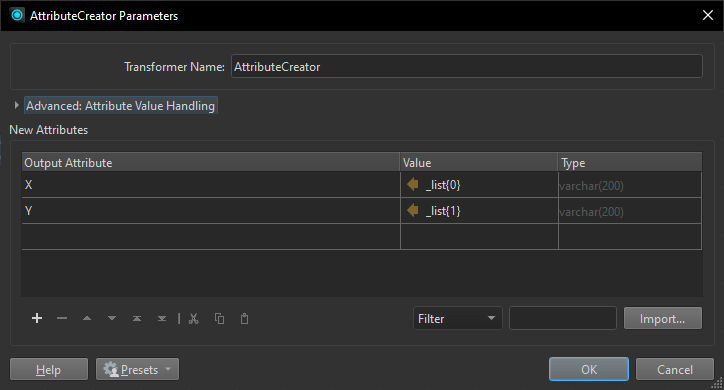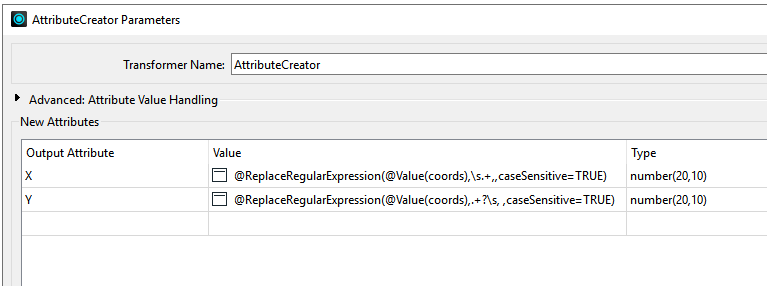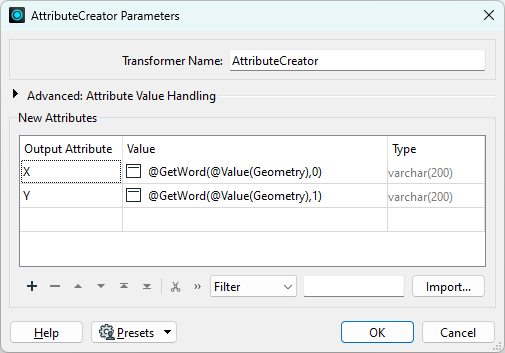I have a Geometry column that includes an easting and northing that is separated by a space in the middle as follows:
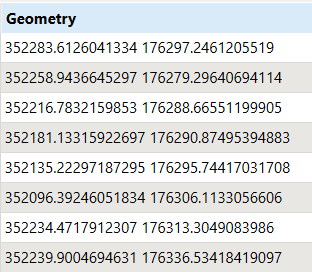
I want to split this data up so that eastings go into one column and northings go into another. I have tried using an AttributeSplitter with a space as the delimiter and then a ListExploder to view the results but unfortunately this doubles the number of records in my data instead of creating two unique columns.
How can I create two separate columns from my data?