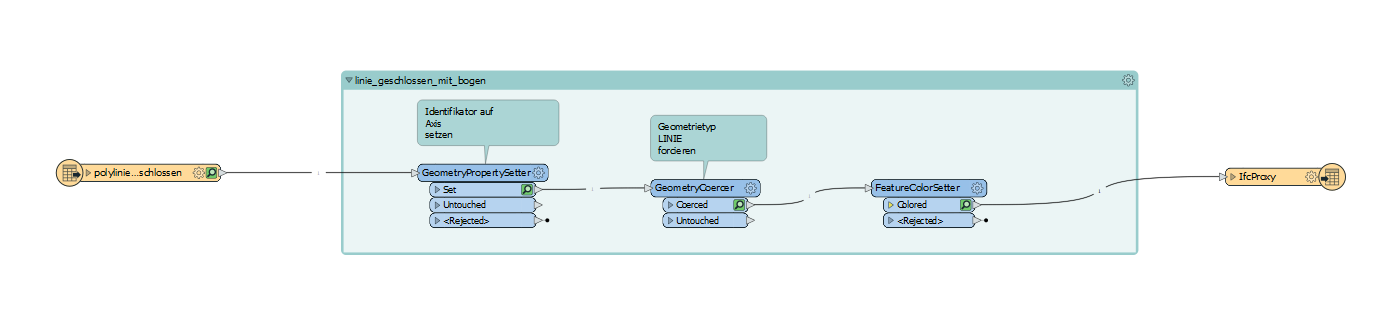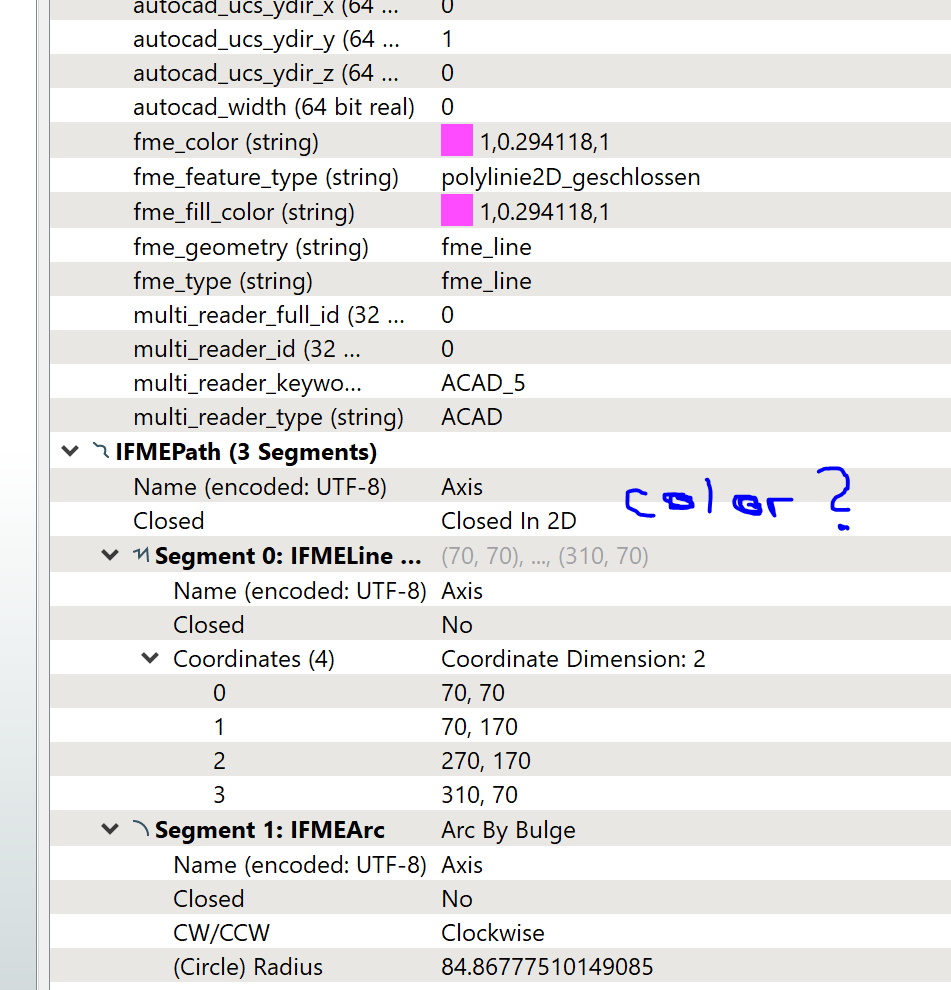Hi everyone,
im trying to set the color of an ifcProxy object. (see workspace below an attached)
(input: )
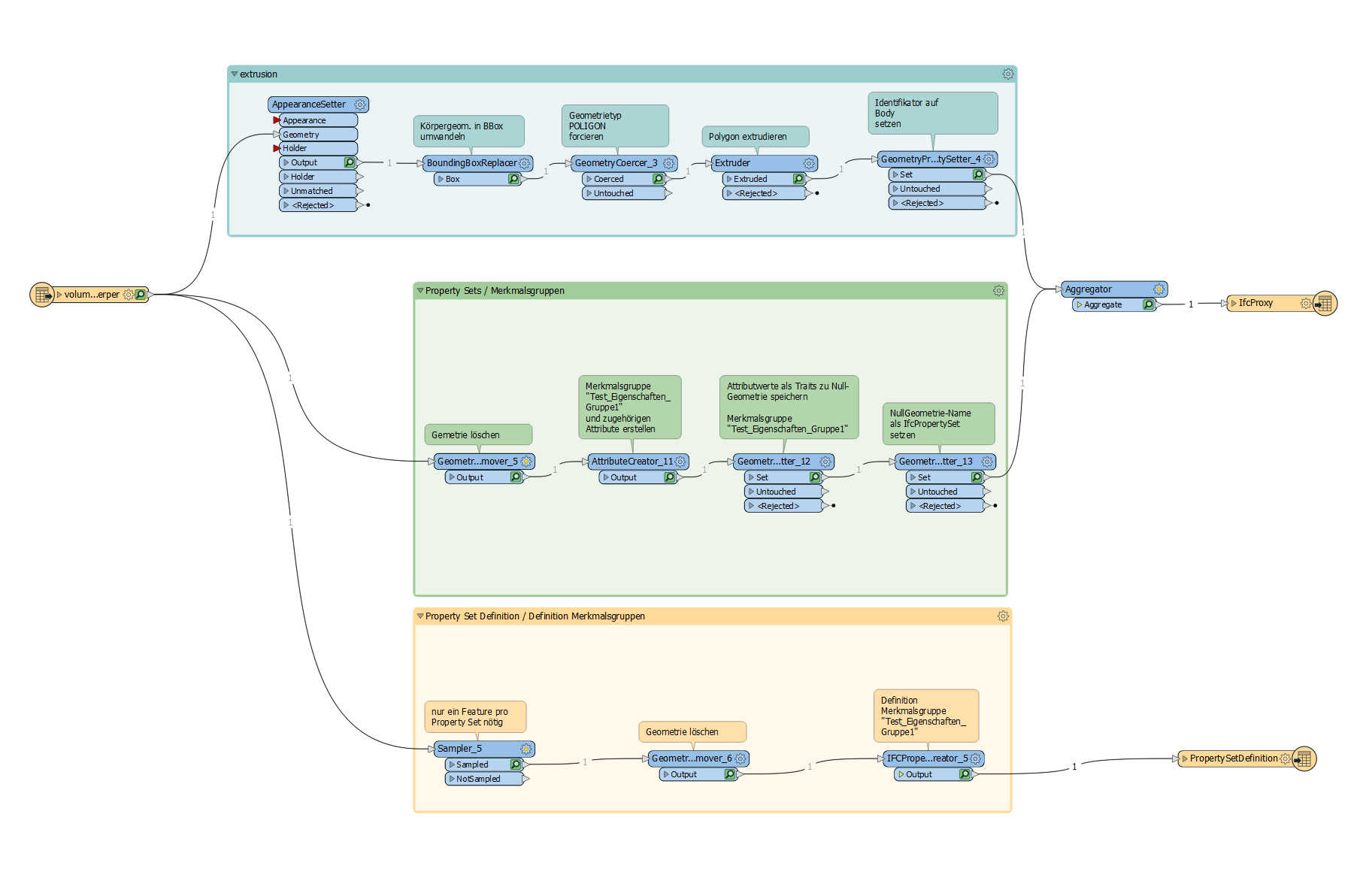
i had a look at the following question:
https://knowledge.safe.com/questions/71502/how-to-set-the-color-of-an-ifc-object.html
but the implementation for an ifcProxy object doesn't work!
--> there is no line with "IFCSURFACESTYLERENDERING" in the exported file, which should exist to apply a color to an object.
how to define the color of an ifcProxy element?
Best regards