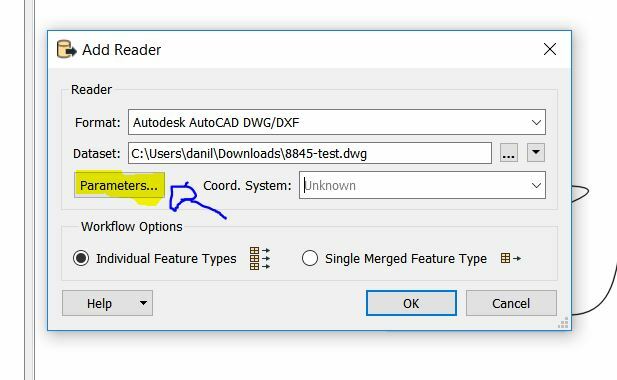Hi,
I am having a large set of DWG files in which all the texts are referenced to a native Autocad font file called XARB.SHX, when I try to read it through FME desktop the fme_text_string shows something which is unrecognizable as FME is referring windows fonts.
I am unable to read the autocad (XARB) style applied to the text in dwg file.
It will be very helpful If anyone can suggest me some workaround.
Thanks in advance.
IMRAN