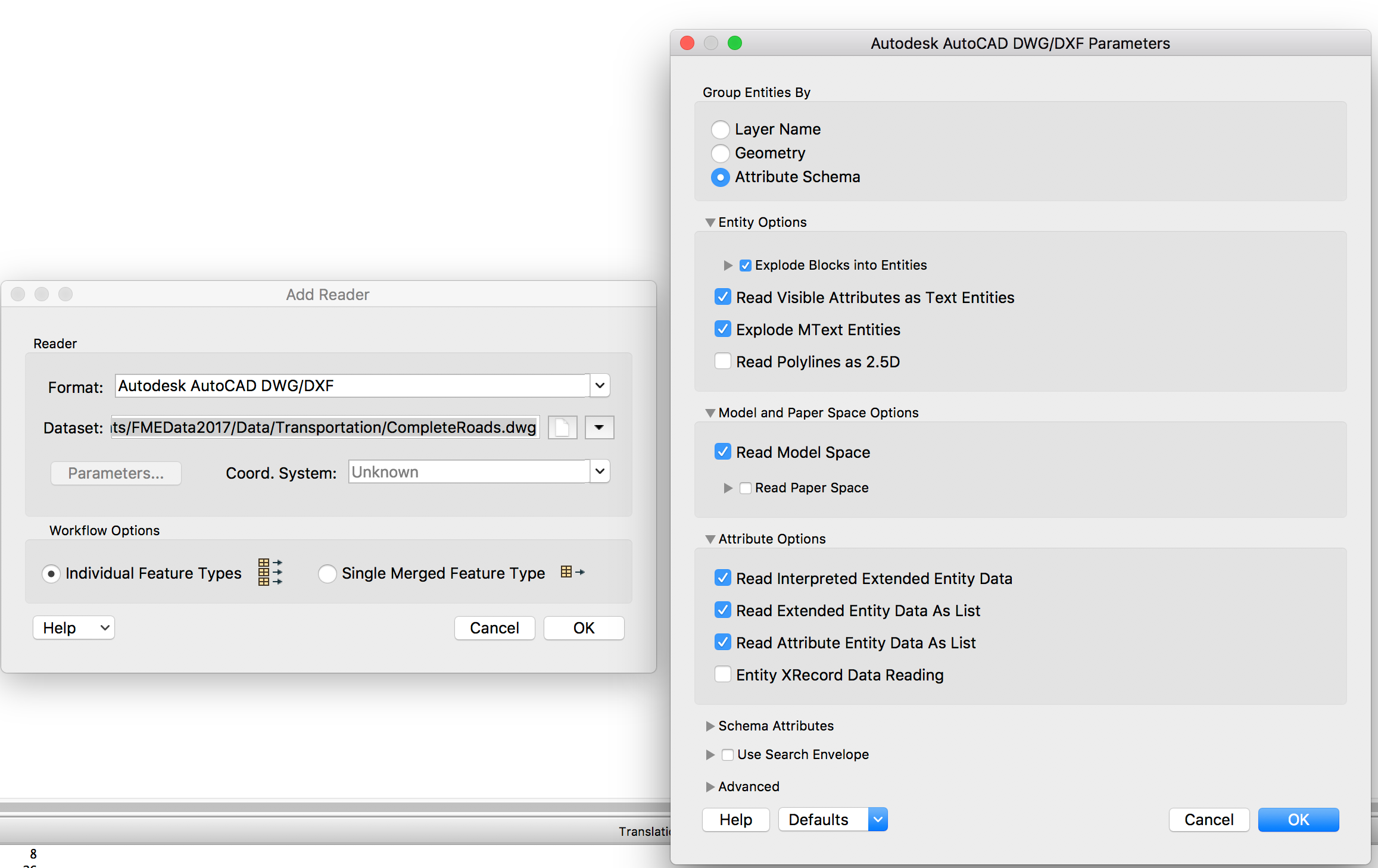Dear Support team,
We are trying to import Autocad(.Dwg) file data into Smallworld database by using FME. In FME if we read the DWG file it is not showing attribute data present in source file.
If we open DWG file in Autocade the attributes are visible as in image.
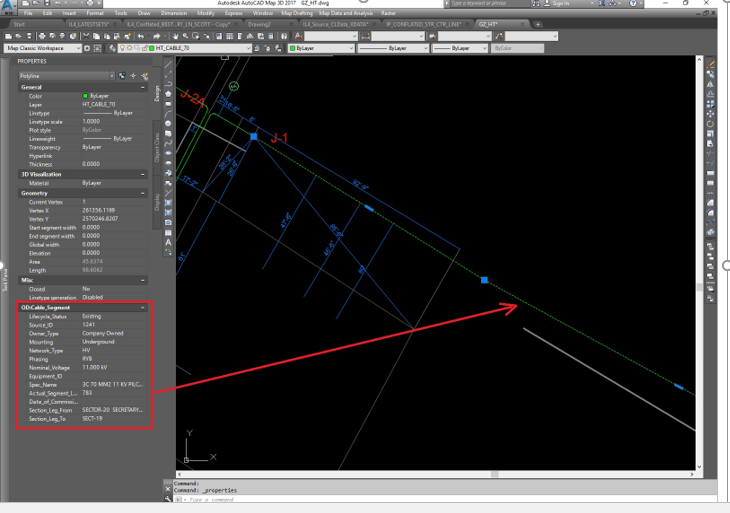
f we try to open same DWG file in FME workbench. Attributes list is not coming for maping with target database(Smallworld).
DWG file in FME Workbench:
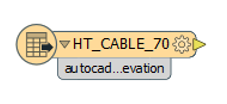
We request you to please provide steps to read Autocade DWG file by using FME.