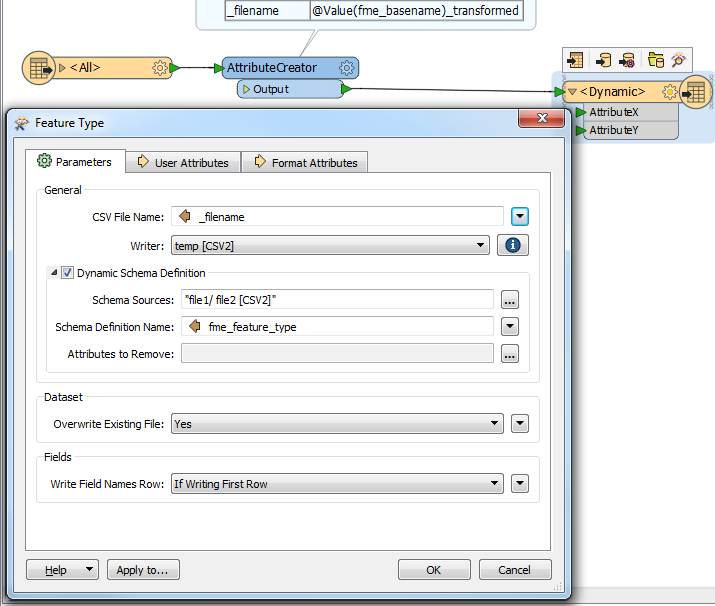I want to read csv files with different schemas but with some attributs which are part of all csv files:
file1in: attribute1, attribute2, attributeA, attributeB, attributeC
file2in: attributeD, attributeE, attribute1, attribute 2, attributeF, attributeG
Then I want to do some processing and write the files with some additional attributes to new files:
file1out: attribute1, attribute2, attributeA, attributeB, attributeC, attributeX, attributeY
file2out: attributeD, attributeE, attribute1, attribute 2, attributeF, attributeG, attributeX, attributeY
File names for output are the filenames of input with additonal postfix like "_transformed":
<filename1in> => <filename1in>+"_transformed" (<filename1out>
How can I do this? I have tried to use a csv writer with dynamic properties but then I get resulting filenames of "CSV". If I change the feature type names from "format names" to "file names" in the csv reader, then I get the filenames but I loose the original attributs from the input csv files.
Anyone has an idea how to solve this?
Best regards,
Frank