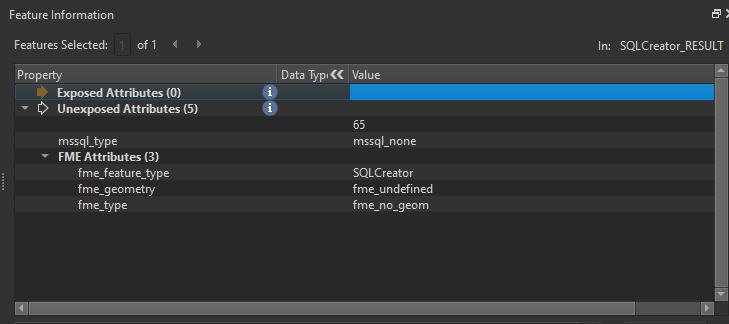Hello, I am trying to create a workbench that will read in all our add/delete tables from our SDE, do a count on the running total of records for each, and export a spreadsheet with the table name, and the counts in each,
I’m using a SQL Creator and my SQL statement is something like SELECT COUNT(*) FROM <tablename>,and right now that's not returning me any value even though it was successful? Also, how would I go about coding out to add the next table in?
would it be:
SELECT COUNT(*) FROM <tablename>
union
SELECT COUNT(*) FROM <tablename2>
union
and so forth?
also for background:
We use Microsoft SQL Studio, and I chose the connection as a spatial server.
Thanks for any help!