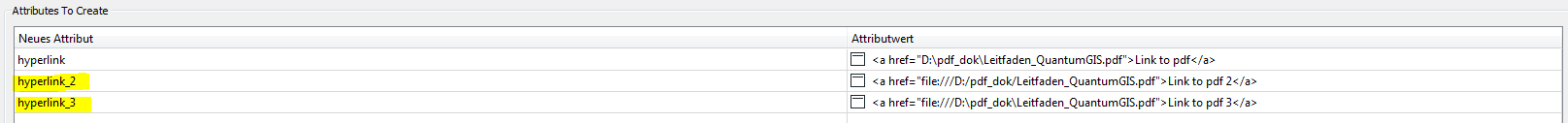Hi,
i have some pdf docs residing in Folders. From GoogleEarth I would like to open them by clicking on a hyperlink. Some years back I managed to do that, unfortunately I do not remenber very well how.
What I remember is to use the a-tag and the href attribute.
So far I did the following:

As a result I see the "Link to pdf" appearing as a blue underlined hyperlink. But opening the document fails.
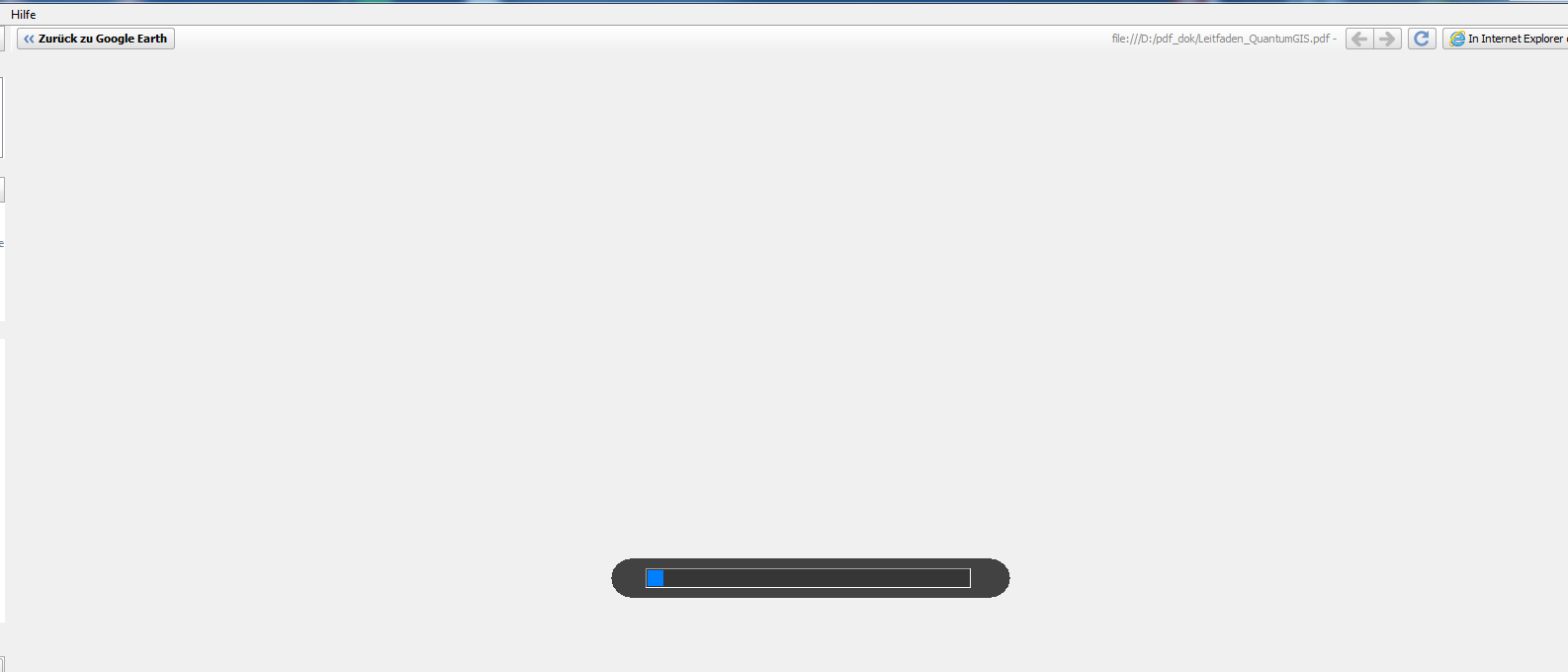
I also tried to prefix the "D:xxx" with file://D:xx but it also did not work.
The resulting kml file and the pdf folfer with the documents do not reside in the same folder.
Any ideas?