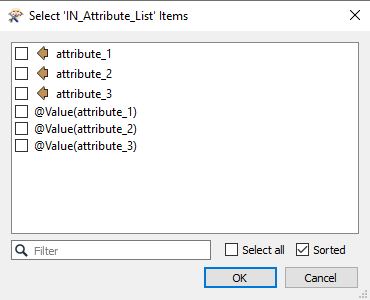Hi folks,
In some cases I get into the situation that I want to perform an action on all of the exposed attributes in my workspace. For example, filtering features for which at least one attribute has a value (this idea is linked to the idea 'https://community.safe.com/s/idea/0874Q000000j0VfQAI/detail' and my comment in the idea 'https://community.safe.com/s/idea/0874Q000000j0G6QAI/detail').
It would be nice to be able to quickly select all of these exposed attributes. If I make a custom transformer that uses the 'Attribute_List' type of parameter (either comma or space delimited), I am able to specify multiple attributes to perform an action on. However, when I want to configure the value for this parameter in the main workspace, the 'Select <PARAM_NAME> Items' window popus up, and there I can choose both the attribute names (indicated with the orange attribute arrow), as well as the attribute values (i.e. also options for '@Value(<ATTR_NAME>)' pop up in this window.
Therefore I'm still not able to quickly use the 'Select all' option to select all the attributes (or to be more precise, all attribute names), because I first need to deselect all the '@Value(<ATTR_NAME>)' records.
I was wondering, is this intended behaviour? and or is it possible to have only the attribute names show up in this pop up window?
I can imagine that in some cases it would be usefull to specify multiple attribute values in a parameter, but I would suppose that would be better suited for a different/dedicated parameter, and that seems to be a different question/idea alltogether anyway.
See also the below screenshot, and the attached dummy workspace.
P.s. I'm using FME version '2020.1.1.1' if this would be version dependent (I believe to have seen different behaviour for this parameter/window in the past).