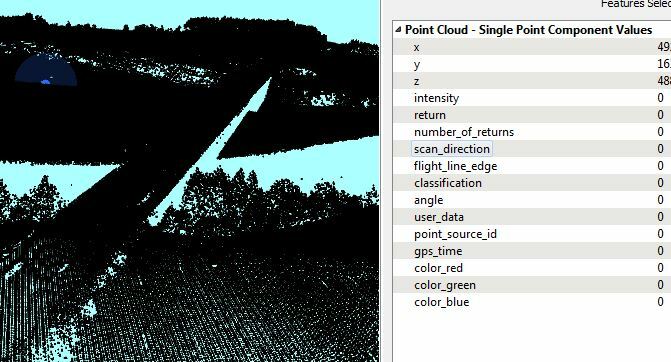I'm trying to convert XYZ point cloud to DEM so I can generate a Minecraft world. After searching and reading "How to make Minecraft worlds" article I saw the Norway example (las2MinecraftFMEpediais workbench) by @dmitribagh similar to what I'm trying to implement, unless it is using classification attribute values (e.g. 2 for ground, or 5 for vegetation), while my XYZ point cloud doesn't have these attribute values.
In the Norway example, the point cloud has another classification attribute values for water (9 or 18), while the one I have has no points for water or spaces under bridge for example. I'm attaching a picture of my dataset in the FME inspector.
How could that XYZ be used to make a Minecraft world out of it?
Appreciate any advice or suggestions. Thanks