Hello everybody!
I just wanna solve problem with Z values (as stand alone entity), which I want to merge with attributes of line feature. My problem is following (please check the picture below):
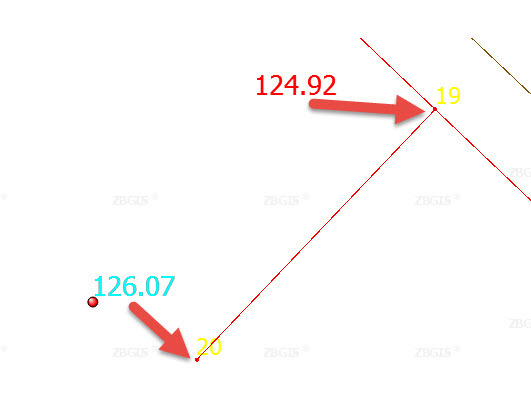
As You can see, there is text point with Z value, but their def point is totally out of vertex of line feature. What I need is to get line feature with 2 attributes - Z value of start vertex and Z value of end vertex. Is anybody here, who has solution of this situation please?
Thank You so much!
Lubo









